Design
Unlock the power of visual creation with Bubble.io's Design features, empowering solopreneurs to craft stunning no code SaaS applications without coding skills and bring their entrepreneurial visions to life.
Tracking, counting & limiting user actions when using Bubble with ChatGPT or OpenAI
In this Bubble tutorial we demonstrate how to track how many times a user runs a workflow and then how to limit the number of times a user can run that workflow each month. This will be very useful to anyone building an app using a costly third party API such as OpenAI & ChatGPT.
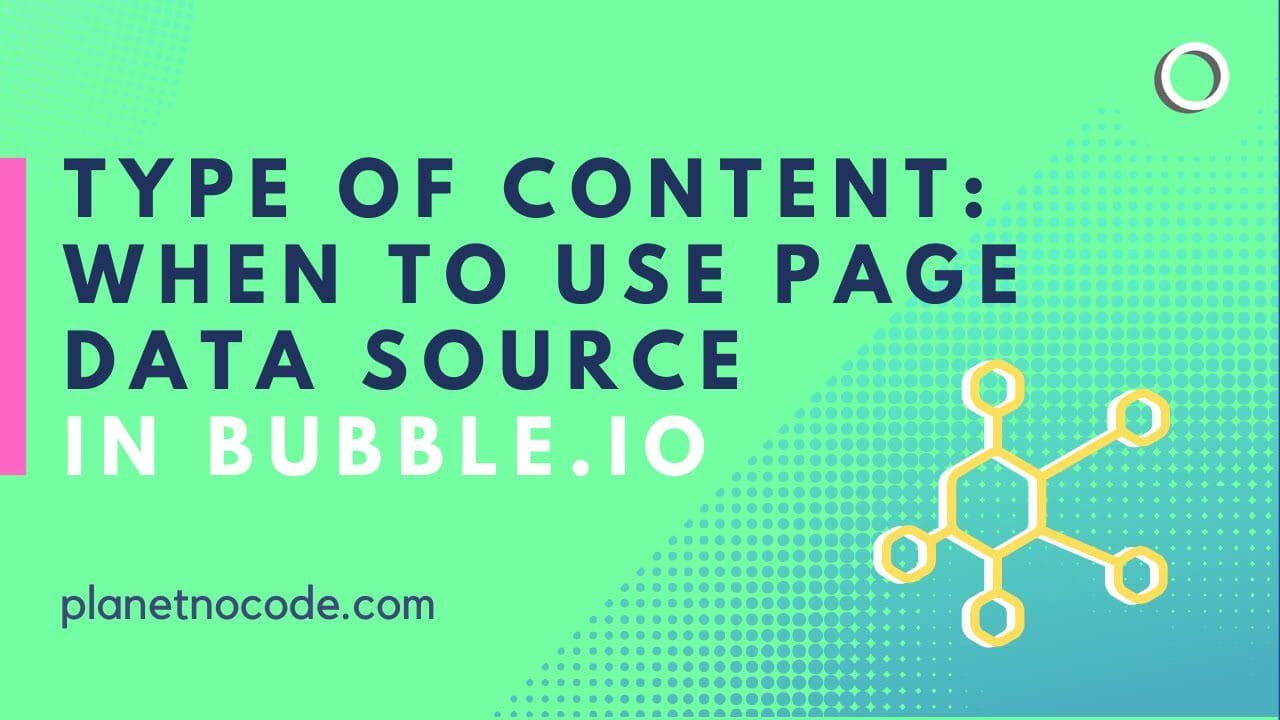
Type Of Content - When To Use Page Data Source In Bubble.io
In this Bubble.io tutorial video we show how to display content using dynamic data from your database on a page. Using Page Data Source is the best way of designing a page to show a single entry from a list of data.

Using Bubble templates: performance and debugging
If you're thinking of purchasing a Bubble template, you may want to watch this video first. This video features one of our free 15 minutes Bubble coaching sessions available to all our members. In this session we work to debug performance issues the member is encountering with a Bubble template they've purchased. We weigh up the benefits of using a template and potential performance issues caused by a bloated one page app.

Using truncate & split by to extract data from text
In this Bubble tutorial we demonstrate how text can be extracted and manipluated using truncate and split by in the Bubble app builder editor.

Whole Cell Link in Repeating Groups in Bubble.io
In this Bubble tutorial video we show you quick trick for working with repeating groups in Bubble.io - that being how to make the whole cell clickable and run a workflow action.

Why is there Lorem Ipsum in my Bubble app?
Lorem Ipsum is a popular placeholder text or dummy text. So why do you sometimes find Lorem Ipsum in the preview of your Bubble app. It has to do with setting a page's Type of Content.
Explore more of our no code tutorials
Discover more Bubble tutorials
Start building your No Code SaaS with Bubble.io & Planet No Code

No-code Social Media Post Scheduler
Learn how to incorporate scheduling features into your Bubble.io app with this tutorial. Discover how to set up a post scheduler with a user-friendly interface, perfect for building social media scheduling apps without a single line of code.

How to save User's country code in Bubble Part 1
In this Bubble.io tutorial video we demonstrate how to use the IP Geolocation plugin by Zeroqode to save a user's country code to the database in the correct format to use with the Page2API web scraper.

Is Lemon Squeezy a good Stripe alternative for Bubble.io - Part 2
Did you know that Lemon Squeezy is a good alternative to Stripe for handling payments, subscriptions and transactions through your Bubble.io app. Here are two more reasons that Lemon Squeezy is the best payment gateway for Bubble apps.

OpenAI Loading Animation - Using Lottiefiles
In this Bubble tutorial we demonstrate how to improve your Bubble app's UX (user experience) by showing a loading animation while you wait for a response from the OpenAI API (ChatGPT). This tutorial uses a Lottie animation from Lottiefiles.

No Code Video Conferencing App with WHEREBY - Part 4
In this Bubble tutorial, we delve into the essential steps to enhance the usability and security of a video conferencing app built with Bubble.io and no-code development. From setting up registration and login forms to configuring privacy rules, optimising your app for both functionality and safety is crucial.

Adding personalized greetings to your Bubble app
Here's how to add personalised greetings to your Bubble app such as Good Morning, Good Afternoon & Good Evening using conditional statements and Current Date/Time.

