Explore 500 Bubble tutorials
Build your dream no code SaaS and dive into our comprehensive bubble tutorials
Filters
Sort by
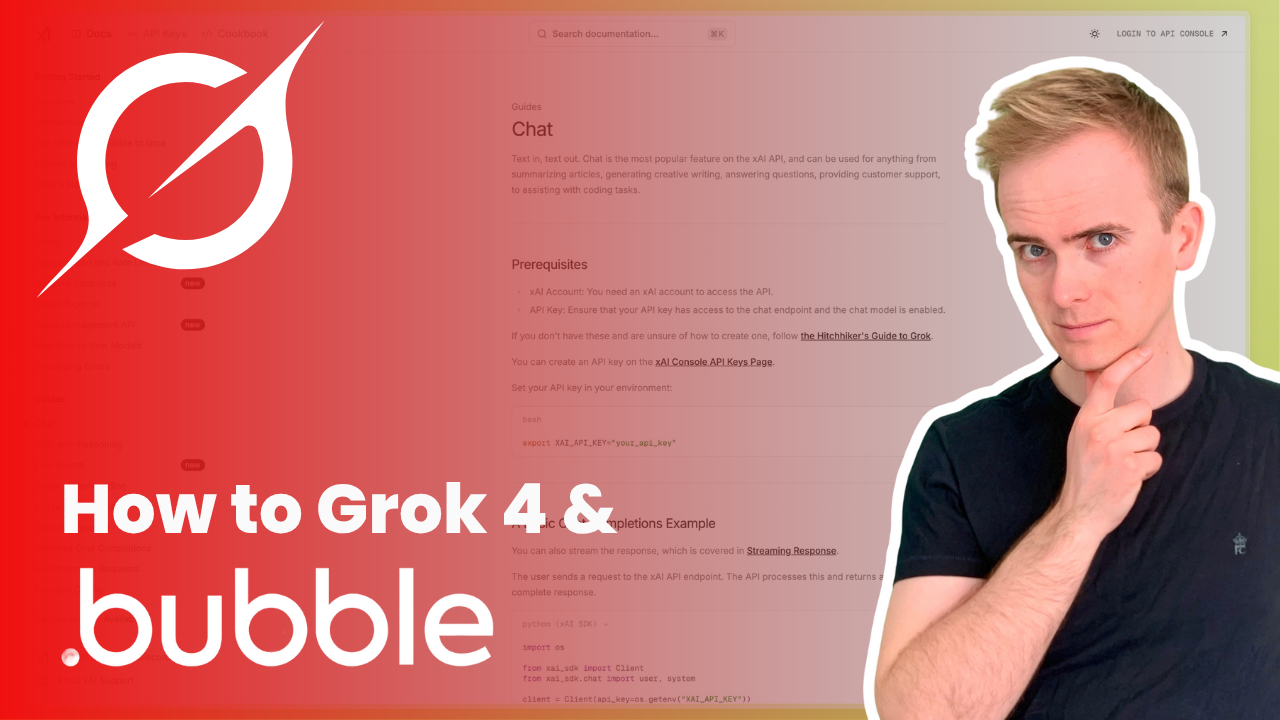
How I Added Grok 4 to My App in Minutes!
Learn how to integrate the powerful new Grok 4 AI model from xAI into your Bubble.io no-code web applications!
Grok
.png)
Is Grok 4 the FUTURE of AI?
Grok 4 is making waves in the AI world, and as no-code developers, we need to understand what this means for our Bubble.io applications!
Grok
%20(1).png)
The Ultimate Guide To PDF Text Extraction in Bubble.io (Beginner Friendly)
Learn how to extract text from PDF files in your Bubble.io no-code applications with this comprehensive tutorial! Matt breaks down two powerful approaches for PDF text extraction: using Bubble.io plugins for smaller documents and integrating PDF.co API for larger, more complex PDFs.
PDF.co
API Connector

Should You Use RAG or Just Context Window for AI Apps?
Building AI-powered apps with Bubble.io? Confused about when to use RAG vs Context Window for your no-code projects?
OpenAI
Anthropic Claude

Build AI Apps That Evolve! Version Control in OpenAI Playground
Discover how to supercharge your Bubble.io no-code apps with OpenAI's game-changing reusable prompts feature! In this Bubble tutorial, learn how to set up dynamic prompt templates in the OpenAI playground and seamlessly integrate them with your Bubble.io application using the API connector.
API Connector
OpenAI

🤯 Write LIKE a PRO Using AI: Ghost Writing App Prompts Revealed
Discover how to build powerful AI ghost writing apps with Bubble.io using advanced writing style analysis! In this tutorial, we dive deep into the Copy Hacker's Voice Model - a game-changing framework that breaks down writing styles into six key dimensions: tone, cadence, vocabulary, grammar, structure, and persona/attitude.
OpenAI
Add TRACKING PIXELS to Your Bubble.io App in Minutes!
Learn how to add tracking pixels to your Bubble.io web app in this comprehensive tutorial! Whether you're setting up Meta ads conversion tracking or implementing user analytics with tools like PostHog and LogSnag.
Settings

What's BEST for Al Custom Training - System Prompt vs Vector Database vs Fine Tuning
Learn how to supercharge your Bubble.io no-code apps with custom AI training data! In this comprehensive tutorial, we break down the most effective methods for integrating your own knowledge base with AI APIs like OpenAI and Claude.
No items found.

FIX Bubble.io Editor CRASHES and PERFORMANCE ISSUES FAST!
Struggling with slow Bubble.io app editor performance? Learn why massive one-page apps with hundreds or thousands of workflows can crash your Bubble.io editor, and discover the secret URL parameter trick that instantly speeds up your development environment.
No items found.

Are You Ready for the OpenAI Assistants API Shutdown? Migration Guide
Learn why you NEED to migrate from OpenAI's Assistants API to the Response API in your Bubble.io no-code applications before it's too late! In this comprehensive tutorial, we reveal two critical reasons why this switch is essential for your web app development projects.
OpenAI
API Connector
No results found.
There are no results with this criteria. Try changing your search.
