Beginner
No Code beginners get started here!


How to create a gender selection dropdown using Option Sets in Bubble.io
In this Bubble.io tutorial video we show how to use Option Sets to create a gender selector in a registration workflow as a user signs up. Option Sets are an incredibly powerful tool for storing values that you'll be referring to over and over again in your Bubble application especially if you need to present this data in different ways such as gender and gender symbols or currencies and currency symbols.

Introduction to Auto-Binding Fields In Bubble.io
In this Bubble.io tutorial video we explore why auto-binding fields can save you time and discuss the UX advantages and disadvantages of doing so.

How to create a registration or sign up popup in Bubble.io
In this Bubble.io tutorial we demonstrate how to create a popup registration modal in Bubble and detail the Workflow steps needed to sign a user up to your app.
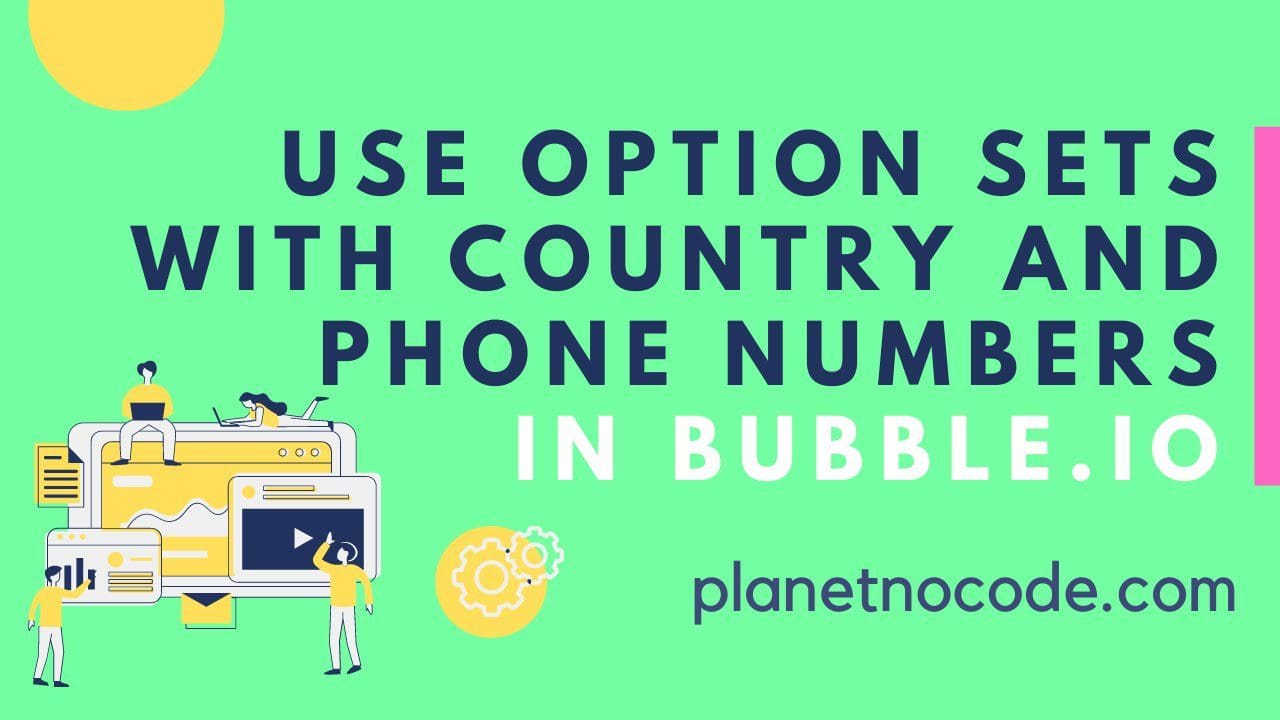
How to use Option Sets with country and phone numbers in Bubble.io
In this Bubble.io video tutorial we show how to use Option Sets in the Bubble editor to store and display phone numbers and country codes. We use an example of a basic CRM to demonstrate the power of Option Sets to storing multiple expressions of the same data and saving this to your user in your Bubble database.

Introduction to using columns & rows in Bubble.io
In this Bubble.io tutorial we demonstrate the importance of using columns and rows (instead of Fixed layout) in the new Bubble Responsive engine. If you're a Bubble beginner this is a great video to start with as understanding these key concepts will save you lots of time as you build more pages into your no-code web app.

How to add hover effect to a button in Bubble
In this Bubble.io tutorial video we demonstrate how to add hover effect to a button in Bubble.
