Beginner
No Code beginners get started here!


Bubble.io Beginners - How to create a new database entry
In this Bubble tutorial for beginners we explain how you can create new entries in your Bubble database using a form. We use the Create new thing workflow action to create a new contact using 2 input fields.

Build a Twitter clone with nocode in 20 minutes
In this Bubble tutorial we demonstrate how easy it is to create a Twitter clone with Bubble.io in under 20 minutes.
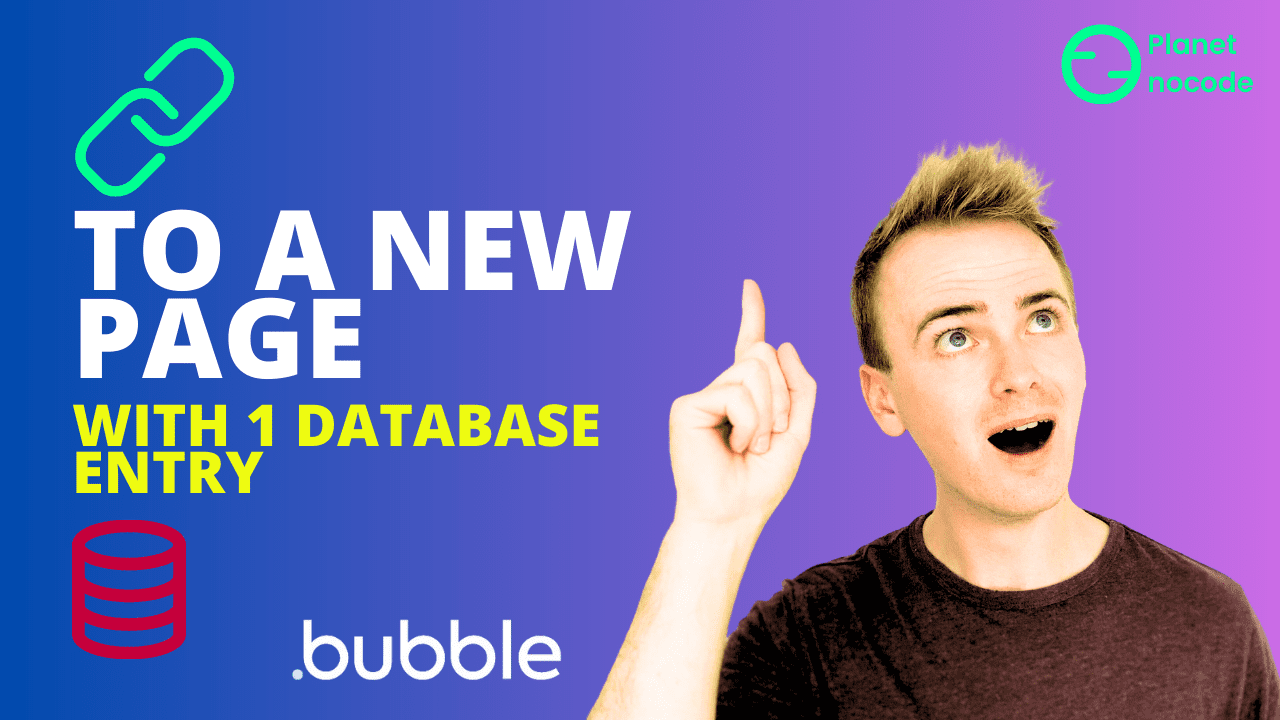
How to send 1 database entry to a new page
In this Bubble tutorial we'll demonstrate how to take one entry in your Bubble database from a list of entries and link through to a page all about that one entry. Very useful if you are building a nocode marketplace with Bubble.

Beginner tips for formatting date and time in Bubble.io
In this Bubble.io tutorial we share some tips and tricks for working with time and date data in Bubble. This video includes how to customize the format of dates and a quick explanation about using timezones in Bubble.

How to use Custom States in Bubble including 2 examples
In this Bubble tutorial we explain how to use Custom States with Bubble, why Custom States are useful and demonstrate two Bubble app examples of how I use Custom States in the Bubble apps I build.

How to show text and images from your database in Bubble
In this Bubble.io tutorial we demonstrate how to populate a page with dynamic text and image data from your database.
