Workflow
Harness the power of Bubble.io's Workflow feature to automate your no-code SaaS app, empowering solopreneurs to create complex logic and streamline processes without writing a single line of code.

What happens when a user has forgotten their password
In this Bubble.io tutorial video we go through the steps and explain the behind the scenes processes that allow a user to reset their password in your Bubble app. We explain the role of transaction email providers such as SendGrid and Postmark.

Whole Cell Link in Repeating Groups in Bubble.io
In this Bubble tutorial video we show you quick trick for working with repeating groups in Bubble.io - that being how to make the whole cell clickable and run a workflow action.

Why use backend workflows for your Bubble app
In this Bubble.io tutorial we explain how back-end workflows can significantly enhance the performance and security of your bubble apps. We also talk about benefits and a few examples!
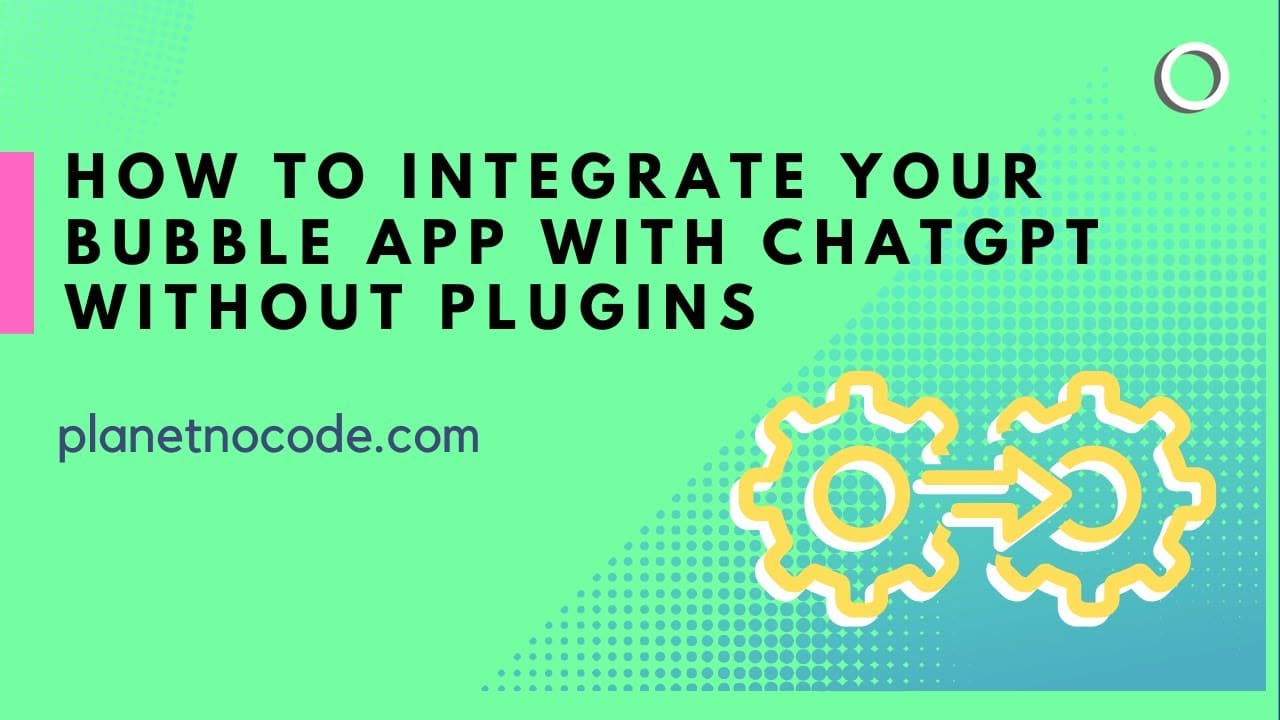
You don't have to use a plugin to add OpenAI ChatGPT to your Bubble app
You don't have to use a plug in to add the power of ChatGPT to your Bubble site. In fact, you might find that some of the plugins are lacking the full capabilities of the OpenAI API.
Explore more of our no code tutorials
Discover more Bubble tutorials
Start building your No Code SaaS with Bubble.io & Planet No Code

Let’s Build a No Code Invoice Web App - Part 4 (Email Invoices)
Learn how to enhance your no-code invoicing app by integrating Postmark for transactional emails in this comprehensive Bubble.io tutorial. Dive into setting up email templates, variables, and API connectors to create a seamless experience for sending invoices to your clients. Master the art of no-code development with this step-by-step guide.

Figma Themes & UI Kits - Where To Find Design Inspiration
In this Bubble.io tutorial video we share some of the top places to look for design inspiration, UI kits and themes for your Bubble app.

Instant Scroll to Top without animation
Learn how to optimize your Bubble.io one page app by implementing a simple JavaScript solution to address the scroll to top issue when changing custom states.

How to add Group Focus to Repeating Group cells
Bubble doesn't make it easy to add a Group Focus into a Repeating Group cell. Here's our workaround using a Reusable Element and icon.
Tracking, counting & limiting user actions when using Bubble with ChatGPT or OpenAI
In this Bubble tutorial we demonstrate how to track how many times a user runs a workflow and then how to limit the number of times a user can run that workflow each month. This will be very useful to anyone building an app using a costly third party API such as OpenAI & ChatGPT.


