Search box
Discover how Bubble.io's Search box feature empowers solopreneurs to create powerful no-code SaaS applications, enabling users to quickly find and access information within your app and enhancing overall user experience.

Build a CUSTOM Search Results Page in Bubble.io NOW!
Discover how to craft an impressive search results page in Bubble.io that elevates your app experience!

Custom Dropdown with Search
Let's add a custom search to our custom dropdown in Bubble.io

Google Street View in Bubble.io
In this Bubble.io tutorial we explain how to use the Google Street View Static API and Searchbox Address lookup to display a Google Street View image of an address in your Bubble app.

How To Make A Search Function In Bubble.io
In this Bubble.io tutorial video we show to user the Search element to give your users the ability to search a specific field of a data type in your Bubble database.

How to Use Search Element to Display Single Map Marker On Google Maps
In this Bubble.io tutorial video we show how to link a Search field with a Google Maps instance. This video demonstrates and explains the need to store address data as Geographic field data in order to provide the necessary integration with the Google Maps API.

How to build a chat app with Bubble.io Part 3
In this Bubble tutorial we explain how to build a chat app with Bubble between your Bubble app users. This third video in a 3 part series completes this mini series demonstrating how to build your own chat app by showing the workflows required to send messages between users in Bubble.
Explore more of our no code tutorials
Discover more Bubble tutorials
Start building your No Code SaaS with Bubble.io & Planet No Code

No-code web design with Toddle.dev and Figma
In this no-code tutorial, I'm going to show you how easy it is to build a website without writing a single line of code using www.Toddle.dev. Toddle is a no-code platform that allows you to create websites and web apps effortlessly. In this video, I'll focus on how you can take a design from Figma and build it in Toddle.

Bubble.io Beginners - How to create a new database entry
In this Bubble tutorial for beginners we explain how you can create new entries in your Bubble database using a form. We use the Create new thing workflow action to create a new contact using 2 input fields.

How To Create a Lead Generation Form In Bubble for a B2B App
In this Bubble.io tutorial video we show how to create a simple lead generation form in your Bubble.io app.

Bubble.io Date filter: Yesterday
Learn how to filter dates in Bubble.io by yesterday in this Bubble tutorial video.
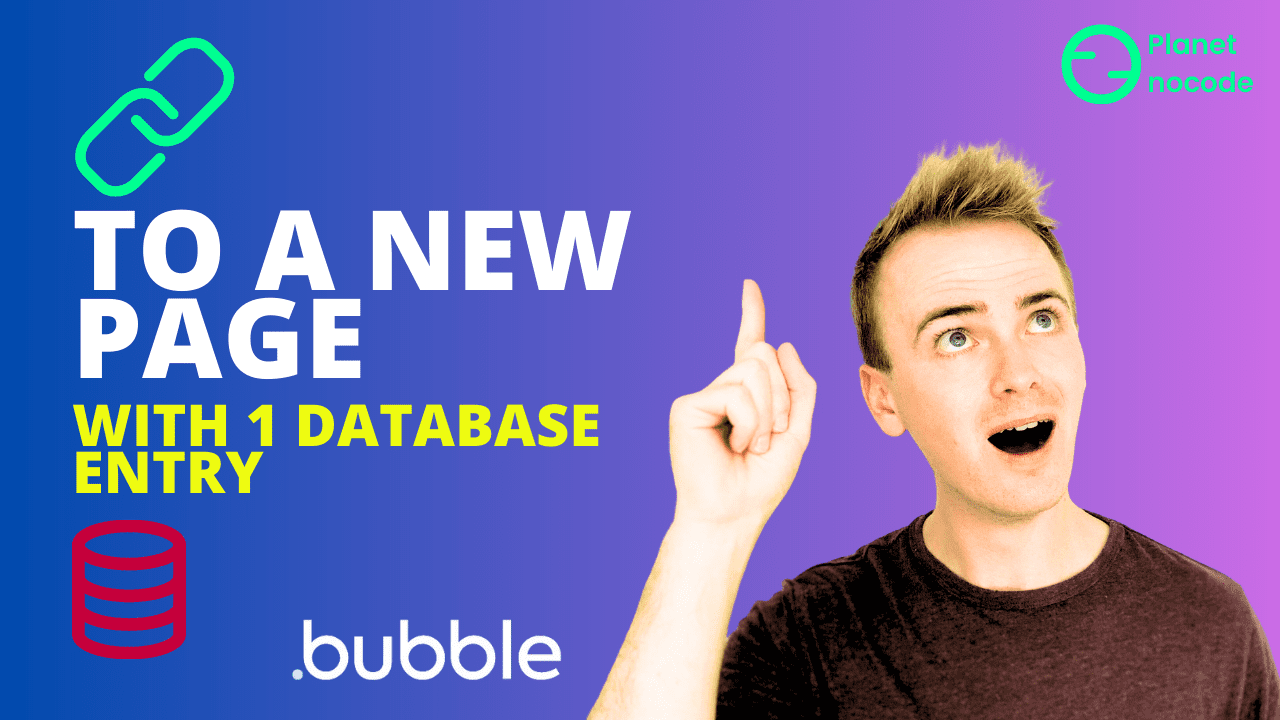
How to send 1 database entry to a new page
In this Bubble tutorial we'll demonstrate how to take one entry in your Bubble database from a list of entries and link through to a page all about that one entry. Very useful if you are building a nocode marketplace with Bubble.

Perplexity AI no-code app with Bubble.io
In this Bubble tutorial delve into the integration of the powerful AI tool, Perplexity AI, into Bubble.io apps.

