Repeating Group
Unlock the power of dynamic data display for your no code SaaS with Bubble.io's Repeating Group feature, empowering solopreneurs to efficiently present lists, grids, and collections in their apps without writing a single line of code.

How to create drag and drop repeating groups in Bubble.io
In this Bubble.io tutorial video we demonstrate how to add drag and drop to your Bubble app. We set up the plugin 'Drag & Drop Repeating Group' by Minimum Studio and show you the first steps needed for creating a kanban board or task manager in Bubble.
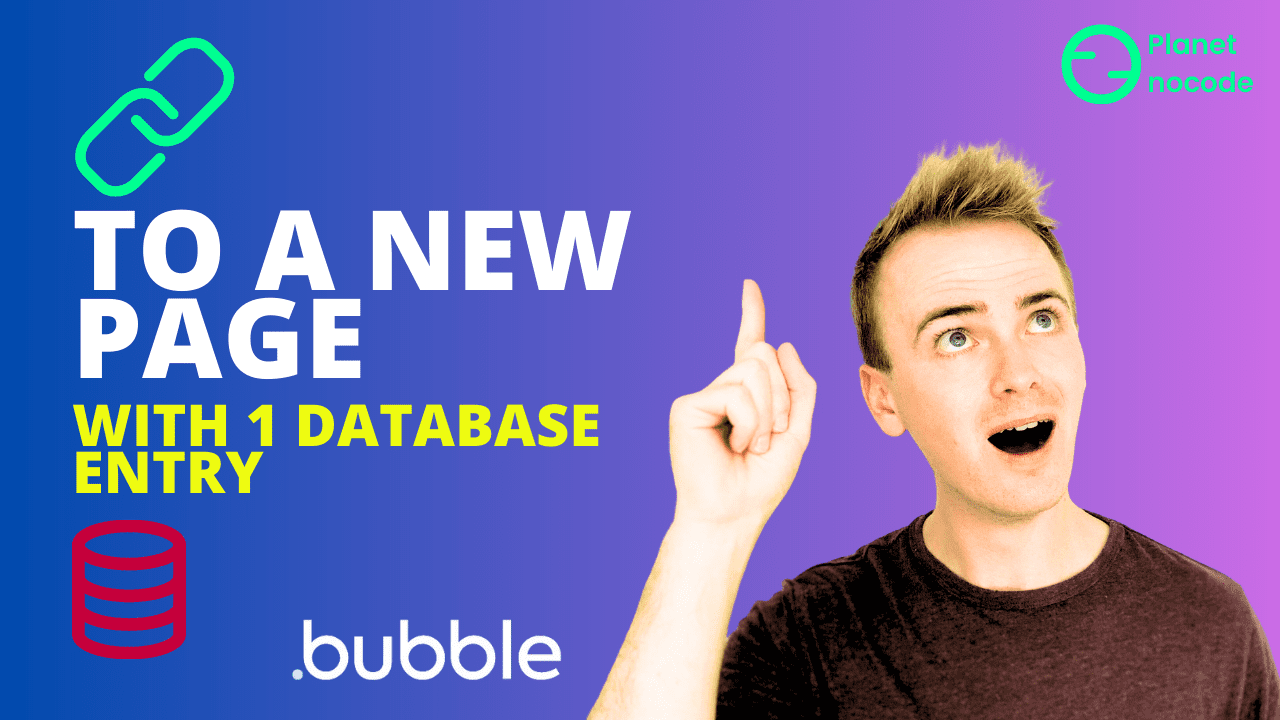
How to send 1 database entry to a new page
In this Bubble tutorial we'll demonstrate how to take one entry in your Bubble database from a list of entries and link through to a page all about that one entry. Very useful if you are building a nocode marketplace with Bubble.

How to stop shadows from clipping within a repeating group
Here's a quick tip for working with repeating groups and shadows in your Bubble app.

Intro to Product listing page using Repeating Groups
In this Bubble tutorial we build a simple product listing page using the Repeating Groups element. We explore how to add data to a Repeating Group element, how to style a Repeating Group and how to link the whole cell in a Repeating Group to a page displaying a single entry in our Bubble database.

Let’s Build a No Code Invoice Web App - Part 1
Learn how to build a custom invoicing web app without any coding knowledge using Bubble.io in this step-by-step tutorial. Dive into the world of no-code development and create your own personalized invoicing system with ease.

Repeating Groups vs Tables: Which is Better for List Data in Bubble.io
Struggling to choose between tables and repeating groups in Bubble.io? This comprehensive guide breaks down everything you need to know about these essential layout elements. Learn the pros and cons of Bubble.io's table element (currently in beta) compared to the traditional repeating group, including crucial insights on pagination, data handling, and performance optimization.
Explore more of our no code tutorials
Discover more Bubble tutorials
Start building your No Code SaaS with Bubble.io & Planet No Code

Tips for Using Conditional Statements in Bubble.io
In this Bubble tutorial we demonstrate how you can use conditional statements to change the background color of content based on a numerical value. We create a series of traffic light color changes (red, green, yellow) to show low, medium and high values in our data.

Adding Beautiful Alerts & Notifications to Your Bubble App
In this Bubble tutorial we share a Bubble web app development UI tip. Here's how to add amazing in app notifications to your Bubble app using the Toast Notifications plugin by Minimum Studio.

How to build a chat app with Bubble.io Part 1
In this Bubble tutorial we explain how to build a chat app with Bubble between your Bubble app users. This first video in a 3 part series sets the foundation for adding user chat to your Bubble app by examining the UI, data structure and privacy rules you need for live chat between users.

How to: Timezone Dropdown with API
In this Bubble tutorial we demonstrate how to use the timezoneDB API to get a list of timezones and display this list in a dropdown for your Bubble app users.

How to pick a transactional email provider for your Bubble app
In this Bubble.io video we explain the importance of picking a reliable transactional email provider. Nearly all the emails you send from your Bubble app will be transactional emails and there are a series of things to consider that will improve deliverability and decrease the likelihood of your emails going into Spam or Junk. This video gives an overview of my thoughts about SendGrid, Mailgun and Postmark.

Bubble with Speech to Text using AssemblyAI - Part 3
In the final part of this Bubble tutorial series using the AssemblyAI Speech to Text API we create a simple front end form for users to upload an audio file and receive a transcript.

