Icons
Enhance your no code SaaS app's visual appeal and user experience with Bubble.io's Icons feature, empowering solopreneurs to create professional-looking interfaces without design skills.

How to update Font Awesome to V6
The Bubble.io icon library is stuck with Font Awesome version 4 because V4 is not backwards compatibility with Font Awesome's most recent release version 6. In this Bubble tutorial video we demonstrate a work around that'll help you import the latest Font Awesome icons into Bubble.

How to use Custom States in Bubble including 2 examples
In this Bubble tutorial we explain how to use Custom States with Bubble, why Custom States are useful and demonstrate two Bubble app examples of how I use Custom States in the Bubble apps I build.

How to use the Air Copy to Clipboard plugin
Did you know it's really quick and easy to add a copy to clipboard button to your Bubble app? And I'm going to show you how using the Air Copy to Clipboard plugin by Zeroqode.

Import Figma Design Into Bubble
In this Bubble.io tutorial video we show how to manually design your Bubble app using a Figma UI Kit.

Responsive Engine: adding overlay icon in text Input
In this Bubble.io tutorial video we explore one way to add icons to your text Input fields in your Bubble.io app.
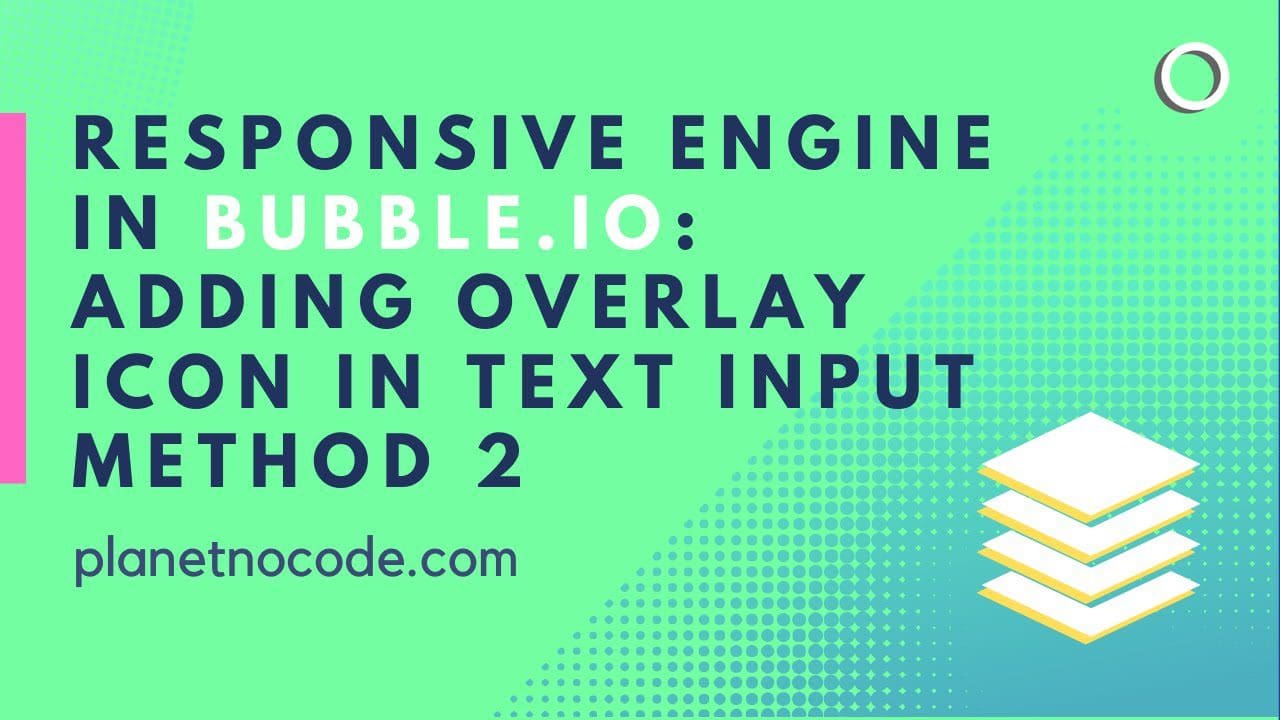
Responsive Engine: adding overlay icon in text Input V2
In this Bubble tutorial video we explore one way to adding a Font Awesome icon to your text Input fields.
Explore more of our no code tutorials
Discover more Bubble tutorials
Start building your No Code SaaS with Bubble.io & Planet No Code

Build a no-code chatbot with custom knowledge base in 5 mins
In this Bubble tutorial, we show you how to quickly set up a custom chatbot powered by your own knowledge base using Voiceflow. Learn how to create an interface to upload documents, submit URLs, and engage with the Voiceflow API to get query data back from your knowledge base within your Bubble app. No more struggling with tricky chatbot setups in Bubble - we've got you covered with this step-by-step guide. Watch now to level up your chatbot game!

No code app developer reacts to Claude 3
Looking to build an AI app with no code? Discover the latest advancements with Claude 3 by Anthropic and explore how it can revolutionize your development process on platforms like Bubble.io.

The Ultimate Guide to Monitoring AI in Your No Code SaaS
Using the Cloudflare AI Gateway is a must for any No Code SaaS builder using an AI API like OpenAI or Anthropic Claude.

Is Lemon Squeezy a good Stripe alternative for Bubble.io - Part 2
Did you know that Lemon Squeezy is a good alternative to Stripe for handling payments, subscriptions and transactions through your Bubble.io app. Here are two more reasons that Lemon Squeezy is the best payment gateway for Bubble apps.

Build Your Own AI Summarizer
In just 10 minutes, you can build your own AI summarizer app using Bubble.io with this step-by-step guide. This no-code SaaS app will provide fast summaries of web pages, PDFs, and YouTube videos, making it a powerful tool for content curation.

Instant Landing Page in Bubble.io – Built in Just 10 Seconds!
Discover how to create stunning landing pages in Bubble.io within seconds using the powerful Nocodable Components library! In this tutorial, we demonstrate how this game-changing Chrome extension can dramatically speed up your no-code development workflow. Watch as we showcase the seamless process of building a professional landing page with just a few clicks, complete with responsive design, mobile menus, and gorgeous hover animations.

