Go to page
Discover how Bubble.io's "Go to page" feature empowers solopreneurs to create seamless navigation in their no code SaaS applications, enhancing user experience and streamlining app flow without writing a single line of code.

Let’s Build a No Code Invoice Web App - Part 2
Learn how to create an invoicing app with no code using Bubble.io in this tutorial. Discover the power of no-code app development and streamline your invoicing process effortlessly.

Popup search box (command bar) triggered by a keyboard shortcut
In this Bubble.io tutorial video we demonstrate how to create a popup command bar or search box that is triggered by a keyboard shortcut - sometimes known as a omnibox or omnisearch. This tutorial shows how to use a Popup visual element, the Search Box input element and the Air Keyboard Shortcut plugin.

The best navigation for one page Bubble app
Are you building a no-code one page Bubble app? How are you handling your navigation? In this Bubble tutorial video we'll explain why one page app navigation with custom states has limitations and how using Go to page... with URL parameters can improve your user experience.

Whole Cell Link in Repeating Groups in Bubble.io
In this Bubble tutorial video we show you quick trick for working with repeating groups in Bubble.io - that being how to make the whole cell clickable and run a workflow action.
Explore more of our no code tutorials
Discover more Bubble tutorials
Start building your No Code SaaS with Bubble.io & Planet No Code
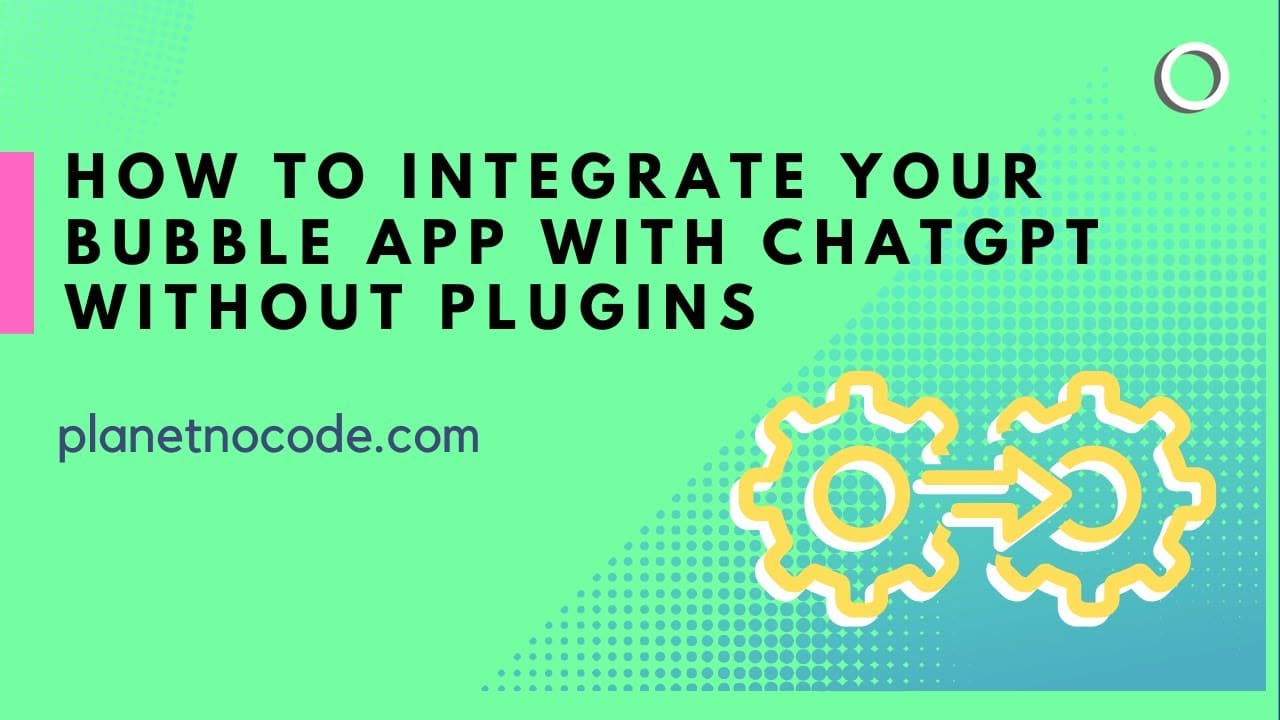
You don't have to use a plugin to add OpenAI ChatGPT to your Bubble app
You don't have to use a plug in to add the power of ChatGPT to your Bubble site. In fact, you might find that some of the plugins are lacking the full capabilities of the OpenAI API.

I built an AI therapist in 30 seconds
Explore the exciting world of AI therapists with this insightful demo featuring a conversation with an AI therapist.

Embedding our dynamic AddEvent Calendar in Bubble - AddEvent 2
Learn how to embed a dynamic calendar into your Bubble.io app using the no-code platform AddEvent, allowing users to view their own personalized calendar. Customize and update the calendar code to ensure it displays the correct user's calendar.

Bubble with Speech to Text using AssemblyAI - Part 2
In part 2 of the AssemblyAI and Bubble.io tutorial series we explore how to use webhooks to inform your Bubble app when a transcript has been completed.

Web scraping with Page2API Premium Proxy
In this Bubble.io tutorial video we demonstrate how to use the Page2API API to web scrape content from a website by pretending the visitor is from a different country using Page2API's Premium Proxy.

How to Make Dynamic Webhooks in Bubble.io and Respect App Version
We'll show you how to create dynamic webhooks while ensuring that your app version is respected. Webhooks are essential for integrating your application with third-party services, and making them dynamic allows for greater flexibility and functionality.

