Database
Unlock the power of data in your no-code SaaS with Bubble.io's robust data management features, empowering solopreneurs to create dynamic, data-driven applications without writing a single line of code.

Using truncate & split by to extract data from text
In this Bubble tutorial we demonstrate how text can be extracted and manipluated using truncate and split by in the Bubble app builder editor.

What happens when a user has forgotten their password
In this Bubble.io tutorial video we go through the steps and explain the behind the scenes processes that allow a user to reset their password in your Bubble app. We explain the role of transaction email providers such as SendGrid and Postmark.

Why is there Lorem Ipsum in my Bubble app?
Lorem Ipsum is a popular placeholder text or dummy text. So why do you sometimes find Lorem Ipsum in the preview of your Bubble app. It has to do with setting a page's Type of Content.
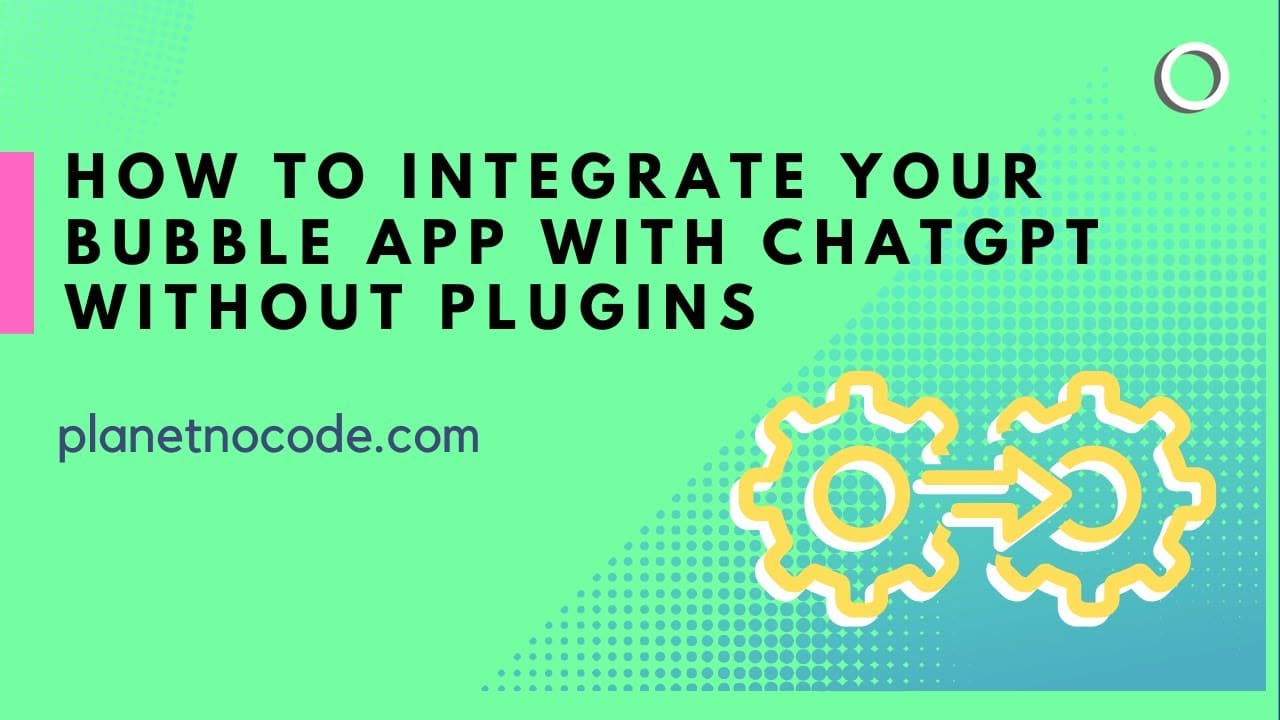
You don't have to use a plugin to add OpenAI ChatGPT to your Bubble app
You don't have to use a plug in to add the power of ChatGPT to your Bubble site. In fact, you might find that some of the plugins are lacking the full capabilities of the OpenAI API.
Explore more of our no code tutorials
Discover more Bubble tutorials
Start building your No Code SaaS with Bubble.io & Planet No Code

How To Make a Custom Designed Tickbox in Bubble
In this Bubble.io tutorial video we show how to add custom tickboxes / checkboxes to your Bubble app.

Finally! Send a message with the Enter key
In this Bubble tutorial, you will learn how to submit input from a text using an enter key and for it to automatically run a workflow based off that key press.

Explain like I am 5 AI text generator built with Bubble.io using OpenAI
In this Bubble.io tutorial we demonstrate how to use the OpenAI API with Bubble for no-code AI text generation to create a tool that takes text and then explains the content of the text in the language a 5 year old would understand. We show up to succesfully make an API request to OpenAI using the Bubble API Connector and show the returned text on a page using Custom States.
AI Usage Tracking Tool for No Code Developers - Helicone AI
Helicone AI is the no-code solution for tracking AI usage, cost, and performance in your Bubble.io app. In this Bubble tutorial video, discover how easy it is to integrate Helicone AI into your existing no-code app with minimal changes.

Bubble Errors - Send yourself an email
In this Bubble tutorial we demonstrate how you can hide the ugly browser alert errors from your Bubble app users and send yourself an email with the error code instead.

How to hide time from the Bubble calendar
In this Bubble tutorial we demonstrate how to remove the time stamp from calendar events in the month view using just a few lines of CSS.

