Database
Unlock the power of data in your no-code SaaS with Bubble.io's robust data management features, empowering solopreneurs to create dynamic, data-driven applications without writing a single line of code.
Tracking, counting & limiting user actions when using Bubble with ChatGPT or OpenAI
In this Bubble tutorial we demonstrate how to track how many times a user runs a workflow and then how to limit the number of times a user can run that workflow each month. This will be very useful to anyone building an app using a costly third party API such as OpenAI & ChatGPT.
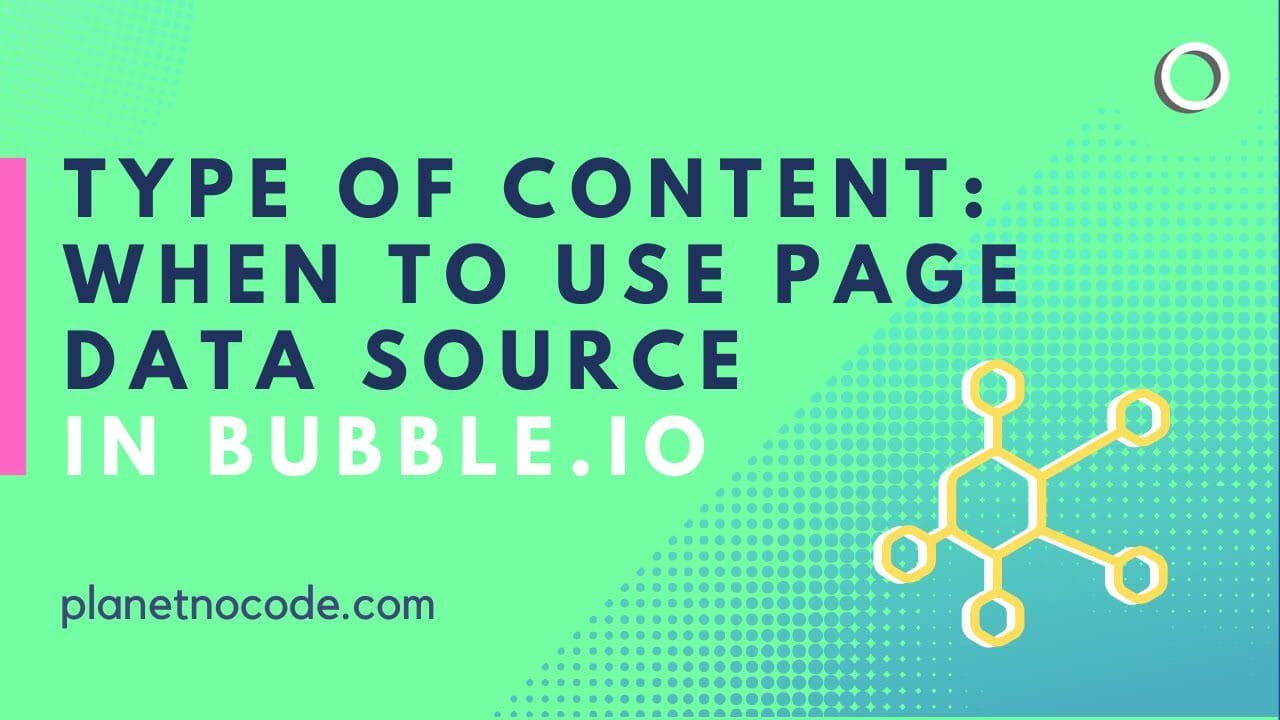
Type Of Content - When To Use Page Data Source In Bubble.io
In this Bubble.io tutorial video we show how to display content using dynamic data from your database on a page. Using Page Data Source is the best way of designing a page to show a single entry from a list of data.

Understanding Development vs Live versions in Bubble
In this Bubble.io tutorial video we explore the differences between the development version of your Bubble app and the live version of your Bubble app. Key takeaways are to get familiar with working with the 2 versions and that with 2 versions you have 2 separate databases.

Using Custom States to Store the Last Viewed Page When Refresh
In this Bubble.io tutorial video we demonstrate how to convert a menu that uses Custom States to hide and show parts of your page to a menu that uses a User database field. We explain the advantages of saving the current view to the User to maintain a consistent user experience.

Using JSON-safe with Bubble.io and the OpenAI API
This Bubble tutorial is a follow up to our ChatGPT chatbot video where we demonatrated to how create a conversation with the OpenAI API using GPT-3.5-turbo. This videos demonstrates an improvement to our initial chatbot by using the Bubble.io text modifier :formatted as JSON-safe. This can solve many of your JSON syntax errors and OpenAI API errors by correctly escaping punctuation and formating your text input.

Using split by and database triggers in Bubble.io
In this Bubble.io tutorial video we demonstrate how you can separate a user's full name into their first name and last name using Split By and database triggers.
Explore more of our no code tutorials
Discover more Bubble tutorials
Start building your No Code SaaS with Bubble.io & Planet No Code

Build your own nocode CRM with Bubble.io – Part 2
In this no-code development video we begin tutorial series demonstrating how you can build your own custom CRM with Bubble.io - all without writing a single line of code. Bubble.io is a powerful nocode web app creation platform. Watch to discover how to create a dashboard layout with a floating/sticky sidebar.

How to change OpenAI temperature with Bubble API Connector
In this Bubble tutorial we explain how to add extra parameters to your OpenAI call such as temperature.

How to Web Scrape Data From Another Website Into Bubble.io
In this Bubble.io tutorial video we show how to set up an API Connector integration with Page2API so that you can scrape content you've targeting from a website and save to your Bubble.io database.

Let’s Build a No Code Invoice Web App - Part 1
Learn how to build a custom invoicing web app without any coding knowledge using Bubble.io in this step-by-step tutorial. Dive into the world of no-code development and create your own personalized invoicing system with ease.

How to import a Figma design into Bubble step by step guide
In this Bubble.io tutorial video we demonstrate how to work with Figma and Bubble.io and the new responsive engine.

Background removal with No Code & Bubble.io
Learn how to remove backgrounds from images in your Bubble.io app effortlessly with this step-by-step guide, showcasing the power of no-code development.

