Custom States
Discover how Custom States in Bubble.io can revolutionize your no-code SaaS journey as a solopreneur, enabling dynamic data management and enhancing user experiences without writing a single line of code.

Testing Claude PDF Support in Bubble.io - Latest No Code AI Beta - Part 2
In this exciting Part 2 of our series, join Matt as he dives deeper into the new Claude PDF Support API.

Using Custom States to Store the Last Viewed Page When Refresh
In this Bubble.io tutorial video we demonstrate how to convert a menu that uses Custom States to hide and show parts of your page to a menu that uses a User database field. We explain the advantages of saving the current view to the User to maintain a consistent user experience.
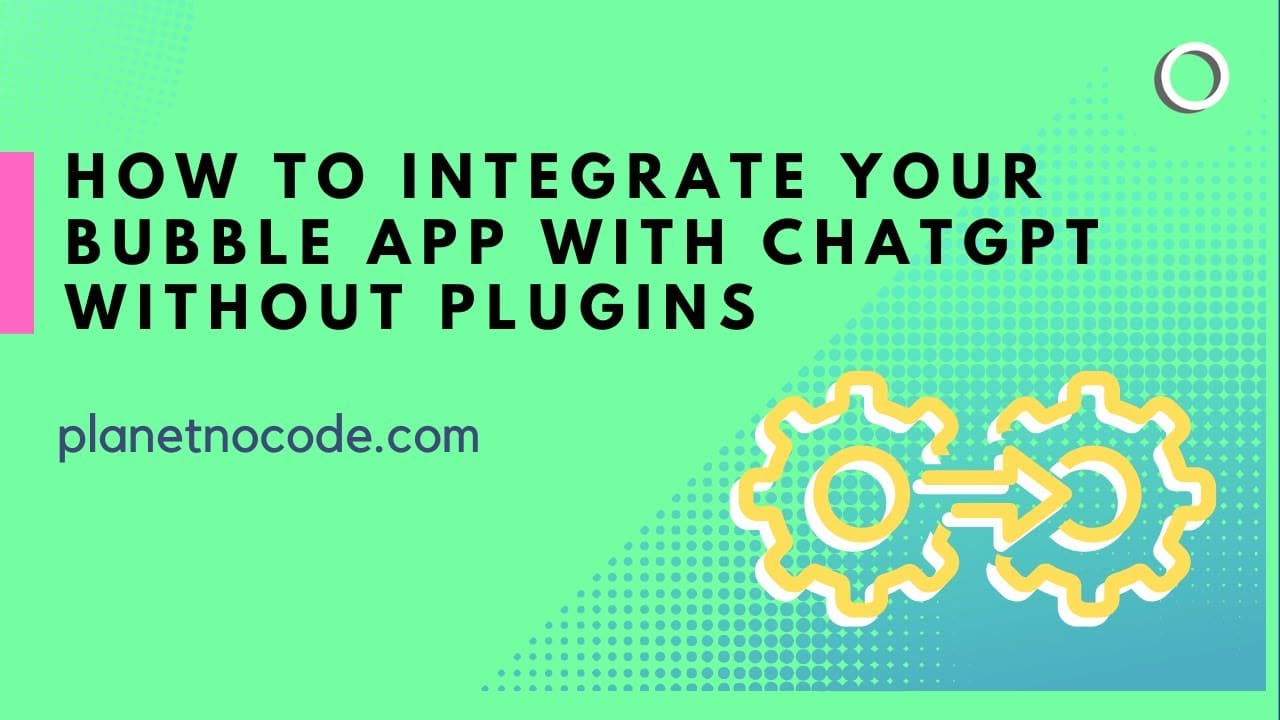
You don't have to use a plugin to add OpenAI ChatGPT to your Bubble app
You don't have to use a plug in to add the power of ChatGPT to your Bubble site. In fact, you might find that some of the plugins are lacking the full capabilities of the OpenAI API.
Explore more of our no code tutorials
Discover more Bubble tutorials
Start building your No Code SaaS with Bubble.io & Planet No Code

Better checkboxes and toggles
In this Bubble tutorial video we demonstrate how you can quickly improve the look of checkboxes in your Bubble app by adding an Ionic Toggle.

Is Lemon Squeezy a good Stripe alternative for Bubble.io
Looking for a Stripe alternative for your Bubble app? We've been testing Lemon Squeezy. Here is our comparison between Stripe and Lemon Squeezy for Bubble app builders.

Styling Markdown Tables in Bubble.io
Learn how to easily style HTML tables in Bubble.io using simple CSS tweaks to enhance the look of your website - all without writing the code yourself.

How to send data from Bubble.io to Zapier
In this Bubble tutorial we explain how to send data from your Bubble app to Zapier. Zapier can help you to integrate in with 1000s of other web services, but we always recommend checking if the service has a well documented public API as you may be able to connect directly from the Bubble API Connector - saving money off a Zapier account.

How to add custom CSS to Bubble.io
Bubble is a fantastic no-code development platform. But sometimes you need a little code like CSS to perfect the design of your Bubble app. In this Bubble tutorial video we demonstrate 2 ways you can add custom CSS to your Bubble app.

Improve Fuzzy Search and Option Sets with Database Triggers
In this Bubble tutorial video, I'd like to demonstrate how you can use database triggers to enhance and improve the search results when using the Zeroqode Fuzzy Search plugin.

