Buttons
Discover how Bubble.io's versatile Buttons feature empowers solopreneurs to create interactive and user-friendly no code SaaS applications, enabling seamless navigation and action triggers without writing a single line of code.

Building a form in Bubble - Beginner’s guide
In this Bubble tutorial, we'll guide you through the process of creating a form in Bubble.io. You'll learn how to add design elements and create a functional form for your projects. We'll cover topics such as adding text elements, input fields, uploading images, and using plugins to enhance the user experience. Plus, we'll show you how to add a Toast notification for successful form submissions.

Create a responsive homepage hero section in Bubble
In this Bubble tutorial video we demonstrate who to create a responsive hero section in your Bubble app.

Creating a sidebar with mobile menu in Bubble.io
This Bubble.io tutorial demonstrates how to layout a dashboard app that has a left sidebar with a mobile menu in Bubble. This video explores how to show and hide elements as the page width changes.

Creating custom toggles using custom states in Bubble.io
In this Bubble tutorial we demonstrates how to create your own custom toggles using Groups, Repeating Groups, Option Sets and Custom States.

Explain like I am 5 AI text generator built with Bubble.io using OpenAI
In this Bubble.io tutorial we demonstrate how to use the OpenAI API with Bubble for no-code AI text generation to create a tool that takes text and then explains the content of the text in the language a 5 year old would understand. We show up to succesfully make an API request to OpenAI using the Bubble API Connector and show the returned text on a page using Custom States.

Finally! Send a message with the Enter key
In this Bubble tutorial, you will learn how to submit input from a text using an enter key and for it to automatically run a workflow based off that key press.
Explore more of our no code tutorials
Discover more Bubble tutorials
Start building your No Code SaaS with Bubble.io & Planet No Code

Bubble Security Tip - Protect pages from logged out users
In this Bubble tutorial we demonstrate an essential Bubble security tip by answering the question how can I protect a page from logged out users?

Can you build an email client with Bubble? - Quick Guide to Gmail API
You can build an app with Bubble and the Google Email API but it will end up costing more than $15,000 to launch your app.

OpenAI Rich Text Formatting
Learn how to add rich text formatting to your OpenAI API and ChatGPT messages in your Bubble.io app using BBcode or HTML.
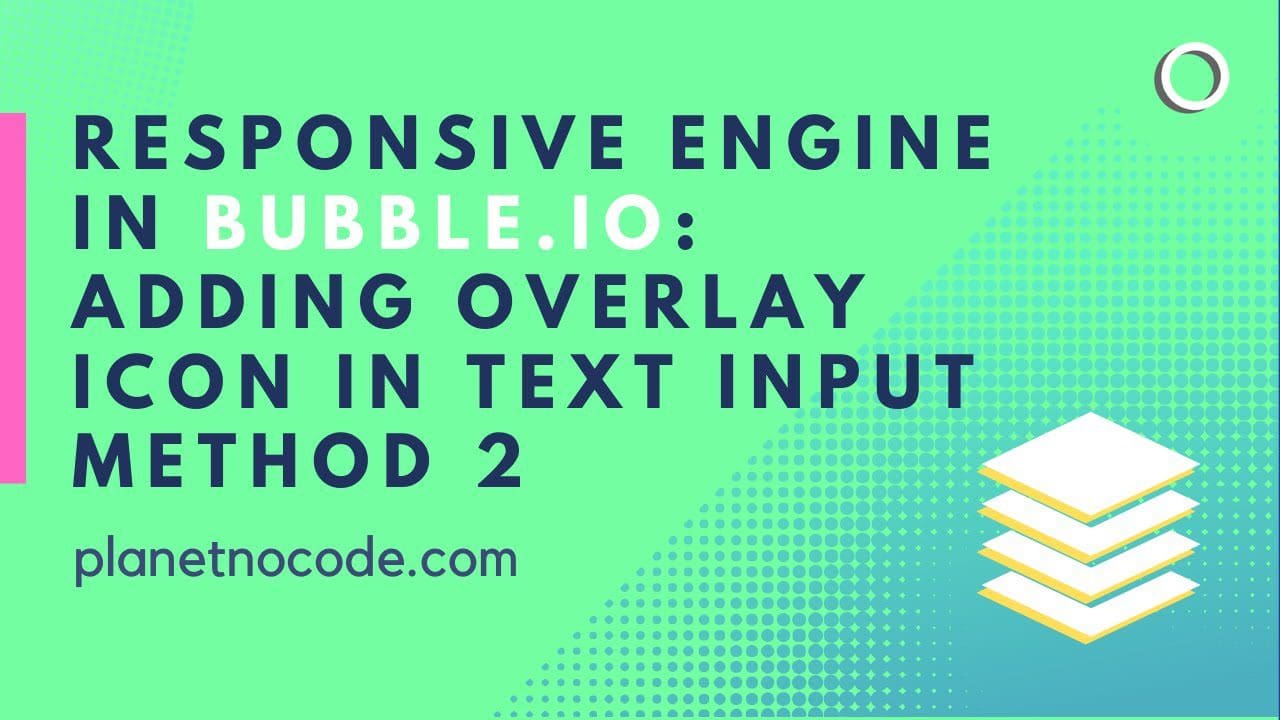
Responsive Engine: adding overlay icon in text Input V2
In this Bubble tutorial video we explore one way to adding a Font Awesome icon to your text Input fields.

Link to a database entry with a QR code
In this Bubble tutorial video, you'll learn how to create QR codes that link to specific entries in your Bubble database. This feature is especially useful for apps with sharing functionality, allowing users to easily share QR codes that lead to specific pages or records in the app. Watch the video to see a step-by-step guide on how to implement this feature and take your Bubble app to the next level.

How to limit app features to logged in users
In this Bubble tutorial we explore a number of different ways to limit UI elements and Workflows based on whether a user is logged in or logged out.

