Explore 300 Bubble tutorials
Build your dream no code SaaS and dive into our comprehensive bubble tutorials
Filters
Sort by
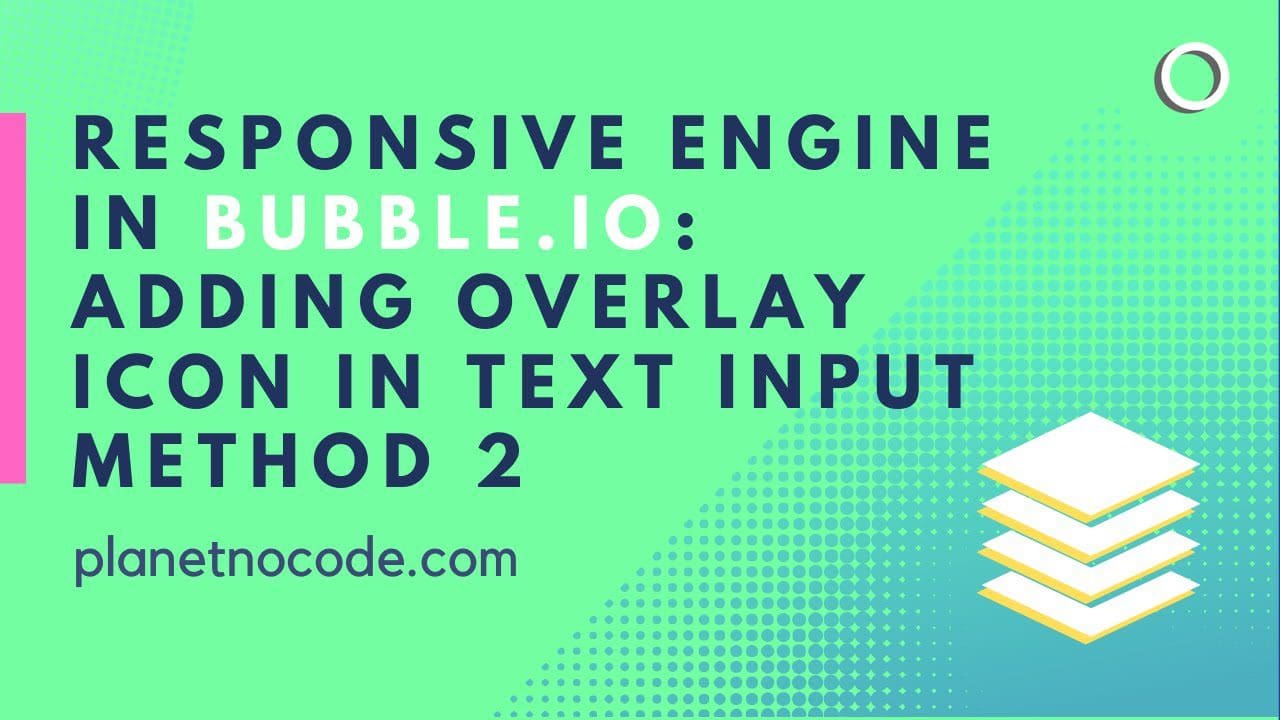
Responsive Engine: adding overlay icon in text Input V2
In this Bubble tutorial video we explore one way to adding a Font Awesome icon to your text Input fields.
Design
Icons
Input Email
Input (Text)

How To Protect A User's Data With Bubble Privacy Rules
In this Bubble.io tutorial video we give an introduction to the Bubble Data Privacy tab and demonstrate a simple solution that will fit most use cases. In this video we show how to only show database entries to the user who created them.
Database
Privacy

Introduction to Auto-Binding Fields In Bubble.io
In this Bubble.io tutorial video we explore why auto-binding fields can save you time and discuss the UX advantages and disadvantages of doing so.
Database
Design
Input Email
Auto-binding
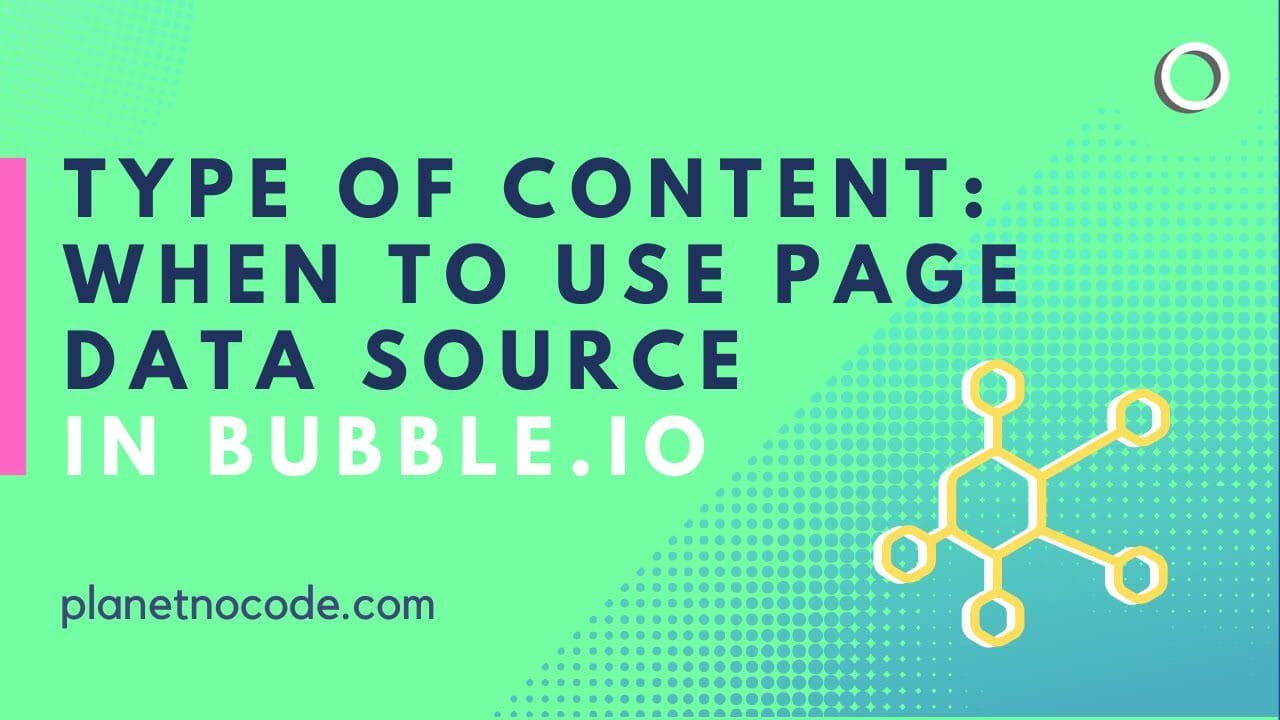
Type Of Content - When To Use Page Data Source In Bubble.io
In this Bubble.io tutorial video we show how to display content using dynamic data from your database on a page. Using Page Data Source is the best way of designing a page to show a single entry from a list of data.
Database
Design

How to Build an NFT Marketplace Login with Figma & Bubble.io
In this Bubble.io tutorial video we demonstrate how and why you might choose to manually convert a Figma template into Bubble. This video explains padding, margins and explains the basics of CSS to help you get started.
Design
Figma
Log the user in

How to create a registration or sign up popup in Bubble.io
In this Bubble.io tutorial we demonstrate how to create a popup registration modal in Bubble and detail the Workflow steps needed to sign a user up to your app.
Workflow
Design
Popup
Database
Sign the user up

Creating a hero section for your web app page in Bubble.io
In this Bubble.io tutorial we demonstrate how to create a 2 column hero section using the new Bubble responsive engine. This tutorial video includes how to create a layout that has 2 columns with the text and image element.
Design
Column
Row

Using Custom States to Store the Last Viewed Page When Refresh
In this Bubble.io tutorial video we demonstrate how to convert a menu that uses Custom States to hide and show parts of your page to a menu that uses a User database field. We explain the advantages of saving the current view to the User to maintain a consistent user experience.
Database
Custom States
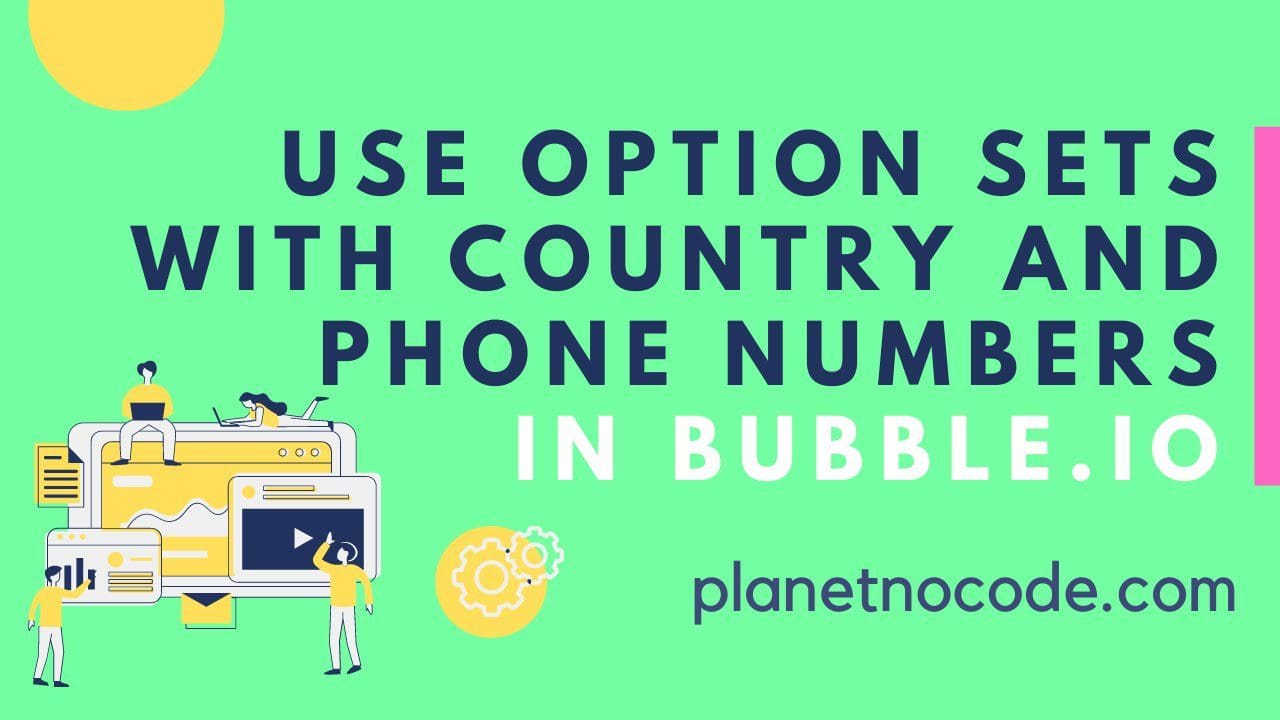
How to use Option Sets with country and phone numbers in Bubble.io
In this Bubble.io video tutorial we show how to use Option Sets in the Bubble editor to store and display phone numbers and country codes. We use an example of a basic CRM to demonstrate the power of Option Sets to storing multiple expressions of the same data and saving this to your user in your Bubble database.
Database
Option Sets

Password reset: login page workflow with custom states
In this Bubble.io tutorial video we show how to use custom states to create a password reset form which optimises user experience and won't frustrate your users.
Design
Workflow
Set state
No results found.
There are no results with this criteria. Try changing your search.
