Workflow
Harness the power of Bubble.io's Workflow feature to automate your no-code SaaS app, empowering solopreneurs to create complex logic and streamline processes without writing a single line of code.

How to Fuzzy Search non-text fields in Bubble.io
In the Bubble tutorial we demonstrate how to use the Fuzzy Search & Autocomplete plugin by Zeroqode to search fields that ARE NOT text fields. This quick workaround makes use of Database Triggers to keep your database in sync.

How to Make an AI No Code RAG App with Bubble.io
Bubble.io no code RAG app tutorial combines Carbon AI and Claude for powerful retrieval augmented generation. Learn how to save knowledge base data with Carbon AI's API and query it alongside Claude for dynamic, conversational responses - no coding required!

How to Split OpenAI response
In this Bubble tutorial we'll demonstrate how to split text generated by OpenAI / ChatGPT into multiple cells in a Repeating Group. Using the Air Copy To Clipboard plugin by Zeroqode we'll explain how to copy a single cell's content from a repeating group to the user's clipboard.

How to add AI text generation to a Bubble app - OpenAI
In this Bubble tutorial we demonstrate how to generate AI text from a prompt and display the generated text in your Bubble app. This video will show you how to use the OpenAI API without the need for a plugin using the Bubble API connector.

How to add OpenAI Text to Speech to your Bubble app
In this Bubble.io tutorial we demonstrate how to convert text to speech in your Bubble app using the OpenAI Text-to-Speech API including how to autoplay the speech as soon as OpenAI returns the MP3 file.

How to add Postmark sender domains with the Bubble API Connector
In this Bubble coaching session with one of our members we explore how to add and verify custom sender domains using the Postmark API and the Bubble API Connector.
Explore more of our no code tutorials
Discover more Bubble tutorials
Start building your No Code SaaS with Bubble.io & Planet No Code

Should I use margins or padding?
Should I use margins or should I use padding? In this Bubble tutorial, I'm going to give a few examples because this is a common theme that I see in the Bubble coaching that we run at Planet No Code, where we do one to one sessions helping Bubble creators just like yourself, develop and overcome issues that they've got with their Bubble apps. And we experience this quite a lot with, I say, clunky layouts.

Generate an AI transcript in Bubble with Speaker Labels - Part 2
In this Bubble tutorial we demonstrate how to use the AssemblyAI transcription and speaker labelling API with backend workflows to loop through every 'utterance' returned by AssemblyAI.

How we're building No Coders on Reddit with this automation [Behind the Scenes]
Ever wondered how we provide detailed answers to Bubble.io questions on Reddit? In this behind-the-scenes look, we reveal our innovative semi-automated system that combines AI technology with our extensive Bubble.io knowledge base. Using RSS feeds, advanced AI, and vector database technology, we've created a powerful solution that matches Reddit questions with relevant content from our library of over 500 tutorial videos and courses.

Why you shouldn’t be using the OpenAI Assistant API with Bubble.io
In this Bubble tutorial, we will discuss whether you should use the create chat completion endpoint or the new beta list of endpoints from OpenAI when working with Bubble and building a web app with Bubble.io.

API screenshots without popups with Browserbear
In this Bubble tutorial we demonstrate how to take better screenshots with the Browserbear API by removing modals/popups from the from page of the New York Times.
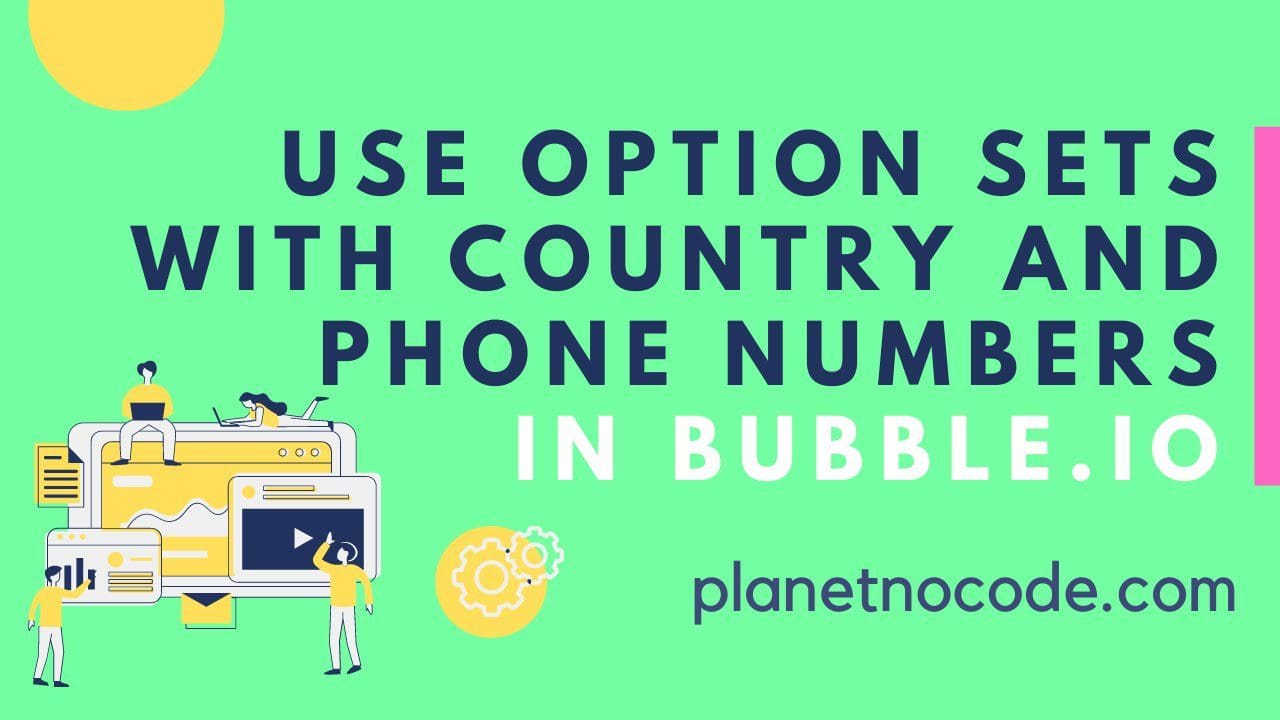
How to use Option Sets with country and phone numbers in Bubble.io
In this Bubble.io video tutorial we show how to use Option Sets in the Bubble editor to store and display phone numbers and country codes. We use an example of a basic CRM to demonstrate the power of Option Sets to storing multiple expressions of the same data and saving this to your user in your Bubble database.

