Video
Elevate your no code SaaS with Bubble.io's Video feature, empowering solopreneurs to seamlessly integrate engaging multimedia content and create immersive user experiences without writing a single line of code.

How to add a YouTube video to your Bubble.io app using dynamic data
In this Bubble.io tutorial video we demonstrate how to add a YouTube video to your Bubble.io by storing the video ID in your database and filling in the Video element source with dynamic data.
Explore more of our no code tutorials
Discover more Bubble tutorials
Start building your No Code SaaS with Bubble.io & Planet No Code
.jpg)
Comnoco: The Game-Changing Platform for Supercharging APIs without Coding
Our interview with Stuart the founder of Comnoco. When you hit the limits of the Bubble API Connector or Workflow builder, Comnoco steps in with a advanced visual nocode workflow builder.

No Code Video Conferencing App with WHEREBY - Part 1
Explore the possibilities of creating your own video conferencing web app using no-code platforms like Bubble.io with expert guidance from a no-code educator. Discover how to seamlessly integrate the whereby REST API and Bubble to develop your very own no-code video conferencing application.

Web scraping with Page2API Premium Proxy
In this Bubble.io tutorial video we demonstrate how to use the Page2API API to web scrape content from a website by pretending the visitor is from a different country using Page2API's Premium Proxy.
.png)
Convert a URL to LLM friendly input
In this tutorial, learn how to convert URLs into LLM-friendly markdown using Jina's Reader service and integrate it with Bubble's API connector.
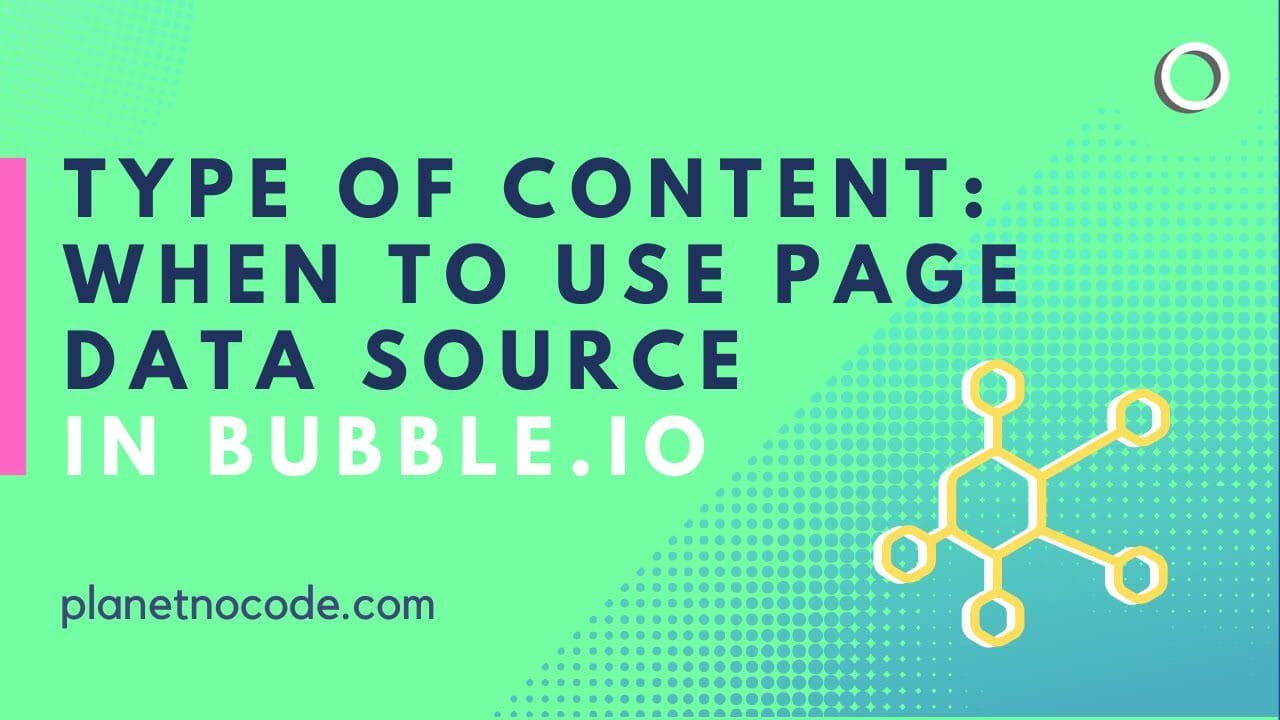
Type Of Content - When To Use Page Data Source In Bubble.io
In this Bubble.io tutorial video we show how to display content using dynamic data from your database on a page. Using Page Data Source is the best way of designing a page to show a single entry from a list of data.

Bubble.io Date filter: Yesterday
Learn how to filter dates in Bubble.io by yesterday in this Bubble tutorial video.

