VectorShift
The No-Code AI automations platform

Build Your Own Chatbot in Minutes using VectorShift & Bubble.io
VectorShift is an integrated framework of no-code, low-code, and out-of-the-box generative AI solutions. With VectorShift, you can build AI search engines, assistants, chatbots, and automations without the need for extensive coding knowledge.
Explore more of our no code tutorials
Discover more Bubble tutorials
Start building your No Code SaaS with Bubble.io & Planet No Code

Let’s Build a No Code Invoice Web App - Part 3
We delve into building a no-code invoicing web app using Bubble.io. Discover how to utilize auto binding to streamline the process and enhance user experience with a currency formatted total price calculation. Stay tuned for the next video where we explore sending invoices via email using Postmarks.

Bubble.io Magic Links Update: Unlocking Simplicity!
Give your Bubble app's Magic Links and update with this quick no code improvement. Simplify email confirmations and reduce friction for your users with this step-by-step tutorial on implementing magic links in your Bubble.io app.

Using Custom States to Store the Last Viewed Page When Refresh
In this Bubble.io tutorial video we demonstrate how to convert a menu that uses Custom States to hide and show parts of your page to a menu that uses a User database field. We explain the advantages of saving the current view to the User to maintain a consistent user experience.

Super Fast Audio Transcription App Tutorial (Groq Whisper & Bubble) [2024]
Learn how to transcribe audio to text quickly and effortlessly without writing a single line of code! In this tutorial, we will walk you through using Groq Whisper & Bubble, a super fast audio transcription app. Say goodbye to manual transcription and save time with this easy-to-use tool. Watch now and start transcribing with ease!

How to use keyboard shortcut navigation with a table in Bubble
In this Bubble.io tutorial we demonstrate how to nagivate up and down a table using the up and down arrows on a keyboard. This Bubble tutorial shows how to use custom states to track the selected row of a repeating group and change this selection with the arrow keys. The plugin used is Air Keyboard Shortcut by Zeroqode.
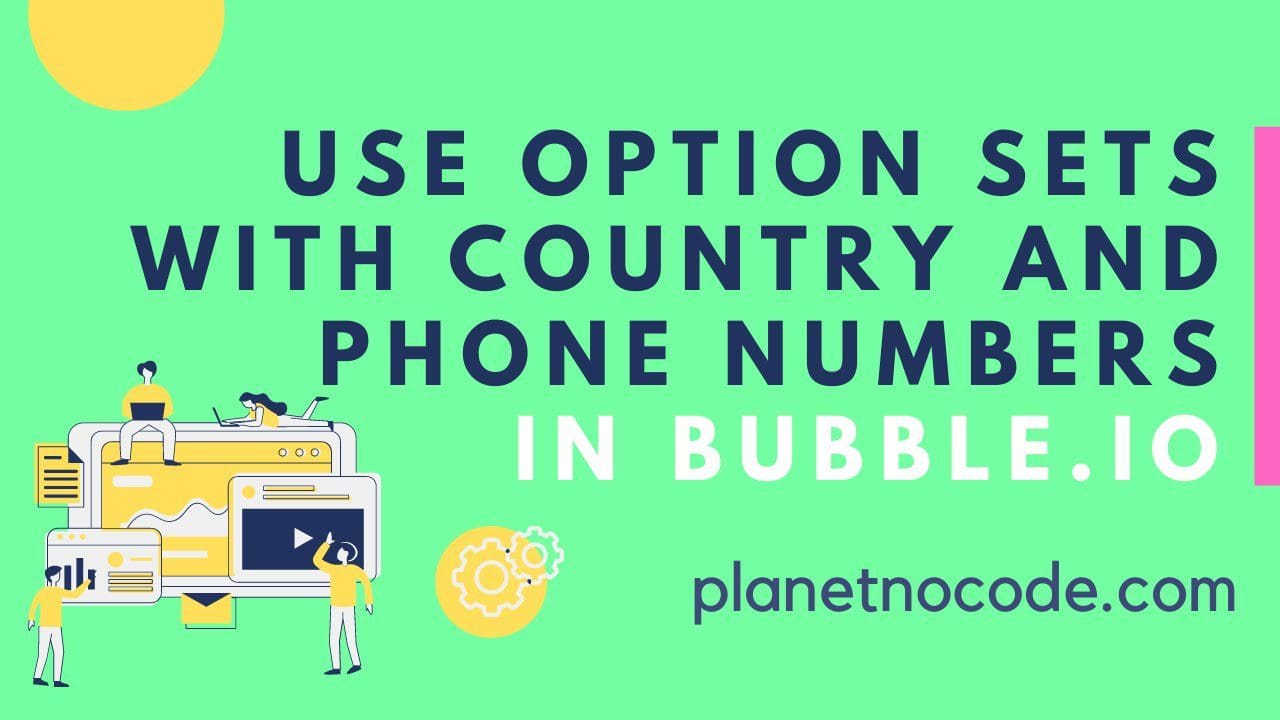
How to use Option Sets with country and phone numbers in Bubble.io
In this Bubble.io video tutorial we show how to use Option Sets in the Bubble editor to store and display phone numbers and country codes. We use an example of a basic CRM to demonstrate the power of Option Sets to storing multiple expressions of the same data and saving this to your user in your Bubble database.

