UseScraper
Pay what you use web scraping and web crawling API.

AI Web Scraping Structured Data - Part 2
Learn one method of extracting values from JSON returned by an AI like Claude by Anthropic.

AI Web Scraping Structured Data: Claude Tools & JSON mode - Part 3
The BEST way to request structured JSON data from an AI like Claude by Anthropic. Dive into the world of Claude Tools (function calling).

Breaking Down Al Web Scraping Techniques
Explore how to generate structured JSON content with AI to intelligently scrape content from a job advert.
Explore more of our no code tutorials
Discover more Bubble tutorials
Start building your No Code SaaS with Bubble.io & Planet No Code

How to create a slideshow in Bubble with a Repeating Group
In this Bubble tutorial we explain how to create a slideshow with a Repeating Group that uses a Next button and a Previous button. We conclude the video by demonstrating the workflow needed to make the slideshow automatically progress through the slides.

Beginner's Guide: Custom Calendars in Bubble.io | AddEvent Mini Series Part 1
Learn how to create and integrate calendars using Bubble.io's AddEvent API for your Bubble app, allowing your users to subscribe and view events on their Google Calendar or Apple Calendar.

Bubble.io MATH Secrets Revealed!
Master mathematical operations in your Bubble.io no-code applications with these essential tips and workarounds! In this comprehensive tutorial, we dive deep into handling math equations in Bubble.io, exploring how the platform processes calculations and revealing expert strategies for managing order of operations.

Alternative to Calendly, why I use SavvyCal
Discover why Savvycal, with its sleek and inviting week view calendar and robust features like integrations with Google, Exchange, and iCloud, as well as payment processing and team features, is the preferred choice over Calendly for scheduling and appointment needs in the world of no-code.

Advanced Timezones in Bubble.io
In this Bubble tutorial we'll be demonstrating how you can have more control over how Bubble and timezones work in your app.
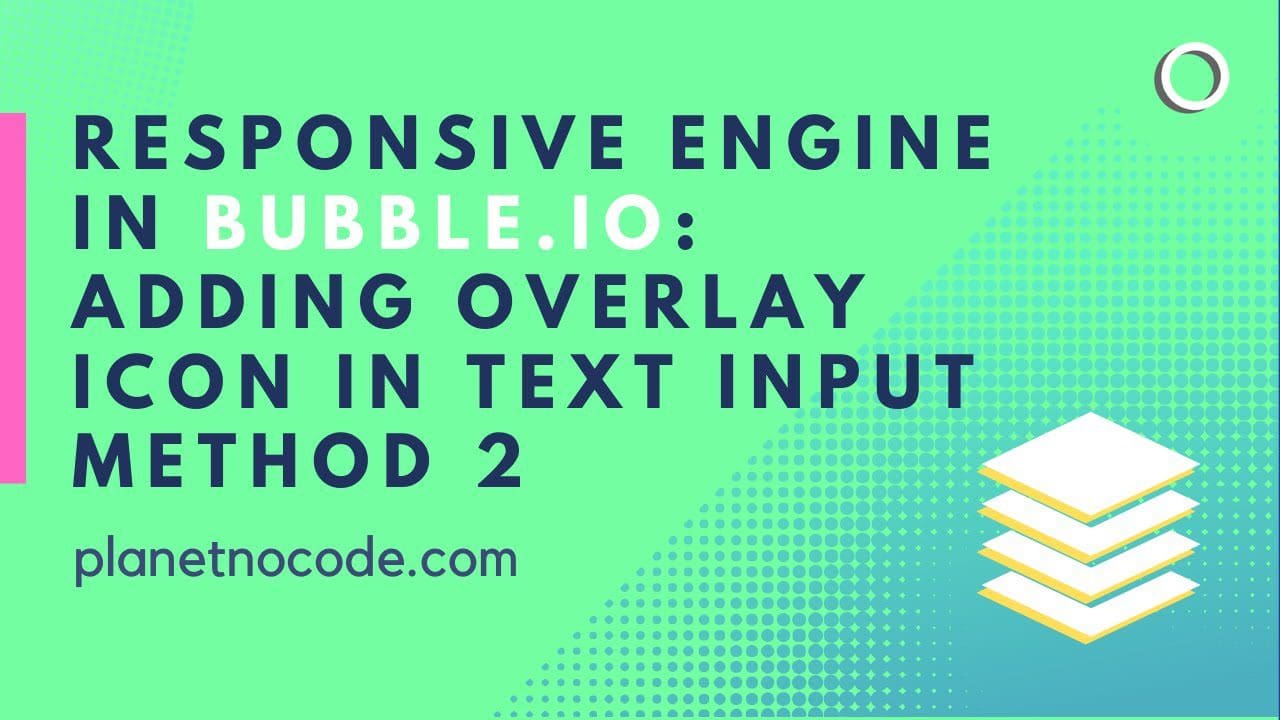
Responsive Engine: adding overlay icon in text Input V2
In this Bubble tutorial video we explore one way to adding a Font Awesome icon to your text Input fields.


