Split by
Discover how Bubble.io's "Split by" feature empowers solopreneurs to efficiently organize and analyze data in their no code SaaS applications, enabling smarter decision-making and streamlined workflows without writing a single line of code.

Build a No Code SearchGPT with Bubble.io
Build a No Code SearchGPT with Bubble.io and unlock the power of AI-powered search for your no-code SaaS startup.

How to extract data from text (without regex) in Bubble.io
In this Bubble.io tutorial we show how you can use the Split by modifier to target and extract specific parts of a larger volume of text. This techique is an alternative to extracting text using a regex expression.

Save multiple items separately in Bubble.io database
Learn how to efficiently manage multiple entries and create individual items in your Bubble.io database using backend workflows.

Using split by and database triggers in Bubble.io
In this Bubble.io tutorial video we demonstrate how you can separate a user's full name into their first name and last name using Split By and database triggers.
Explore more of our no code tutorials
Discover more Bubble tutorials
Start building your No Code SaaS with Bubble.io & Planet No Code

How To Make A Search Function In Bubble.io
In this Bubble.io tutorial video we show to user the Search element to give your users the ability to search a specific field of a data type in your Bubble database.

How to add lightning fast AI to your Bubble app with Groq
Discover how integrating Groq, a lightning-fast AI model powered by its specialized hardware, can revolutionize your Bubble.io no-code applications.

Loops.so vs Resend - Battle of the Email APIs
What are the key differences between Loops.so and Resend? Loops.so provides a quick and simple email API with a drag and drop email builder, while Resend is aimed more at developers.

Add a calendar to a Bubble.io app
In this Bubble.io tutorial video we show how to add a calendar to your Bubble app. We demonstrate how to create a data type for Events and display these events in Full Calendar by Bubble.

How to Generate an Invoice Number Automatically in Bubble.io [2024]
Learn how to easily generate automatic invoice numbers in your Bubble.io app without any coding required. Perfect for solopreneurs and startups diving into the world of no-code development.
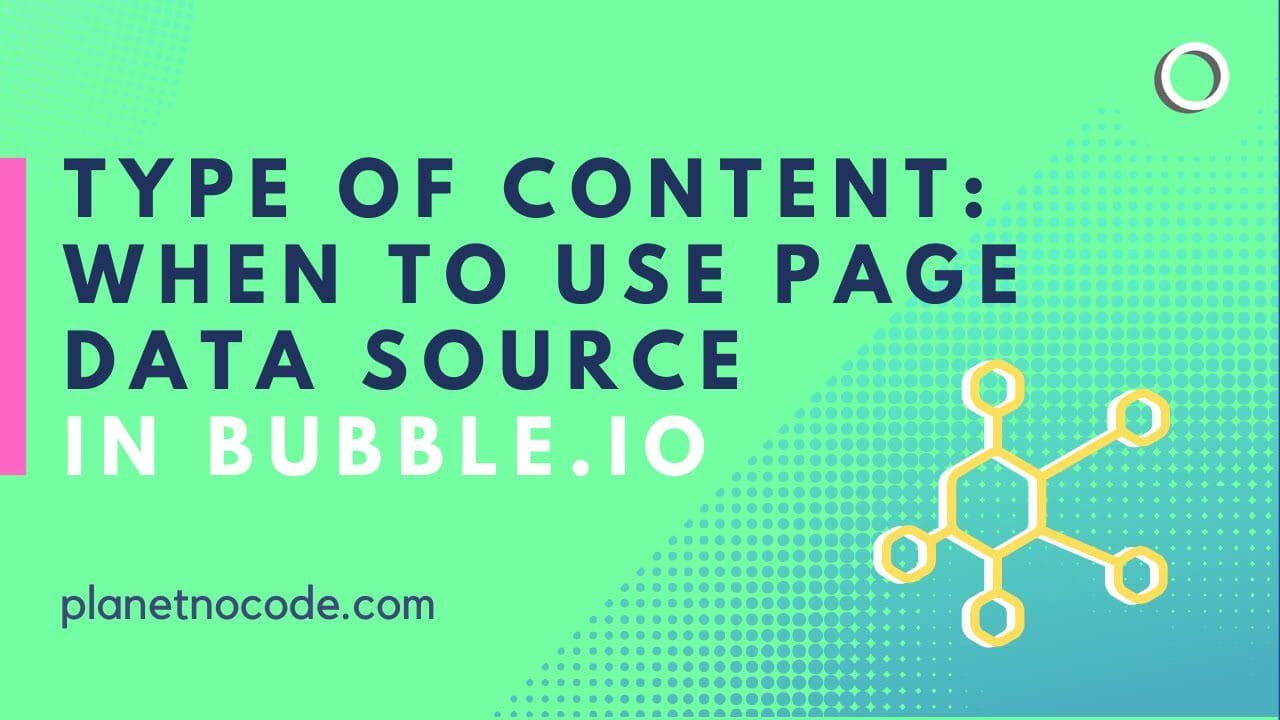
Type Of Content - When To Use Page Data Source In Bubble.io
In this Bubble.io tutorial video we show how to display content using dynamic data from your database on a page. Using Page Data Source is the best way of designing a page to show a single entry from a list of data.


