Option Sets
Discover how Option Sets in Bubble.io can streamline your no-code SaaS development, empowering solopreneurs to create dynamic dropdown menus and multi-select fields that enhance user experience and data management in their applications.

How to show & hide visual elements with Custom States
In this Bubble.io tutorial video we demonstrate how using custom states to show and hide elements on your page can save your time and keep your app lean. In the second half of the video we take this app leanness a step further by explaining how Option Sets can save you time and from the pain of debugging typos.
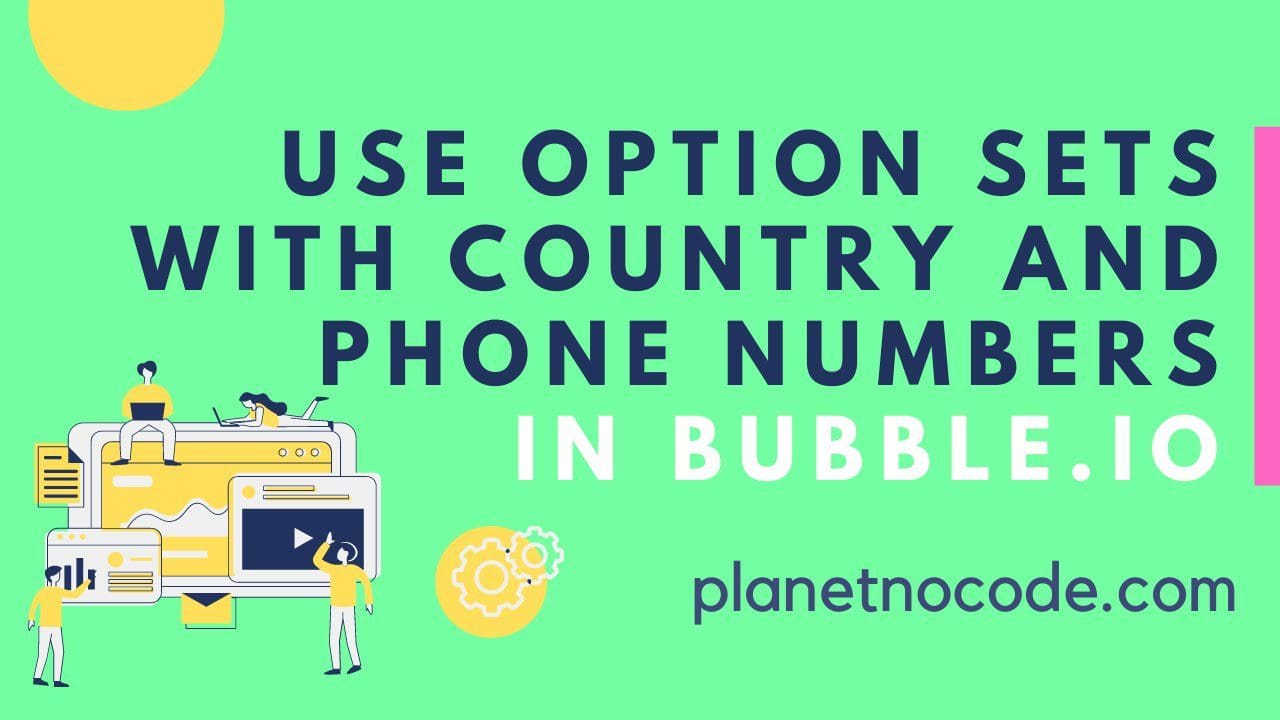
How to use Option Sets with country and phone numbers in Bubble.io
In this Bubble.io video tutorial we show how to use Option Sets in the Bubble editor to store and display phone numbers and country codes. We use an example of a basic CRM to demonstrate the power of Option Sets to storing multiple expressions of the same data and saving this to your user in your Bubble database.

How to use the Bubble.io debugger to find missing elements
In this Bubble.io tutorial we demonstrate how to use the Bubble Debugger bar to debug why an element is not visible when it should be. First we check the page element on the Bubble app page with the Inspect tool and element search, then we run our Workflow using Step by Step.

Improve Fuzzy Search and Option Sets with Database Triggers
In this Bubble tutorial video, I'd like to demonstrate how you can use database triggers to enhance and improve the search results when using the Zeroqode Fuzzy Search plugin.

OpenAI GPT-4o Beginners Guide for No Coders
Learn how to add OpenAI GPT-4o to your Bubble.io app with this beginner's guide to integrating AI using no-code development.

Repeating Groups Advanced Filter - AND Filters, Option Sets, Custom States
In this Bubble tutorial we demonstrate how to filter a list of products on an ecommerce website using custom states and option sets. Creating AND filters with Option Sets is not easy in Bubble but we demonstrate a nocode approach that works.
Explore more of our no code tutorials
Discover more Bubble tutorials
Start building your No Code SaaS with Bubble.io & Planet No Code

Alternative to Calendly, why I use SavvyCal
Discover why Savvycal, with its sleek and inviting week view calendar and robust features like integrations with Google, Exchange, and iCloud, as well as payment processing and team features, is the preferred choice over Calendly for scheduling and appointment needs in the world of no-code.

Mastering Bubble.io: How to Generate Professional PDFs from a Word Template
Learn how to generate high quality professional PDFs via a custom API built with Comnoco.

New Bubble Workflow Editor: The Exciting Future It Paves the Way For!
Bubble workflow editor update paves the way for exciting new features like if statements and branching logic. This top-down visual layout, similar to Zapier's paths, will allow you to send your logic down a particular flow in your workflow. The new workflow builder makes it easy to conceive that Bubble will add the ability to visually build more complex workflows, simplifying the process for no-code entrepreneurs.

How to use Custom States in Bubble including 2 examples
In this Bubble tutorial we explain how to use Custom States with Bubble, why Custom States are useful and demonstrate two Bubble app examples of how I use Custom States in the Bubble apps I build.

Create a responsive homepage hero section in Bubble
In this Bubble tutorial video we demonstrate who to create a responsive hero section in your Bubble app.

OpenAI's TEXT TO SPEECH Revolution Is HERE!
How to easily add OpenAI's groundbreaking text-to-speech capabilities to your Bubble.io app.

