Lottie Animations
Elevate your no code SaaS app with Lottie Animations in Bubble.io, empowering solopreneurs to create stunning, interactive visuals that captivate users and bring their no code projects to life.

OpenAI Loading Animation - Using Lottiefiles
In this Bubble tutorial we demonstrate how to improve your Bubble app's UX (user experience) by showing a loading animation while you wait for a response from the OpenAI API (ChatGPT). This tutorial uses a Lottie animation from Lottiefiles.
Explore more of our no code tutorials
Discover more Bubble tutorials
Start building your No Code SaaS with Bubble.io & Planet No Code

Search and Scrape Google Maps data with Serper.dev
In this Bubble tutorial we demonstrate how to scrape Google Maps data into your Bubble app using the Serper.dev API.
.jpg)
Reacting to Bubble AI Page Generator for the First Time!
Discover the latest AI tool integrated into the Bubble Editor that allows for quick and efficient page generation with just a prompt.

Exploring Bubble No Code's Plugin Library - A Deep Dive!
Explore the wide array of plugins available in the Bubble.io library to enhance your no-code app with powerful functionalities. Discover how these plugins can take your app to the next level and overcome limitations, making your development process efficient and effective.
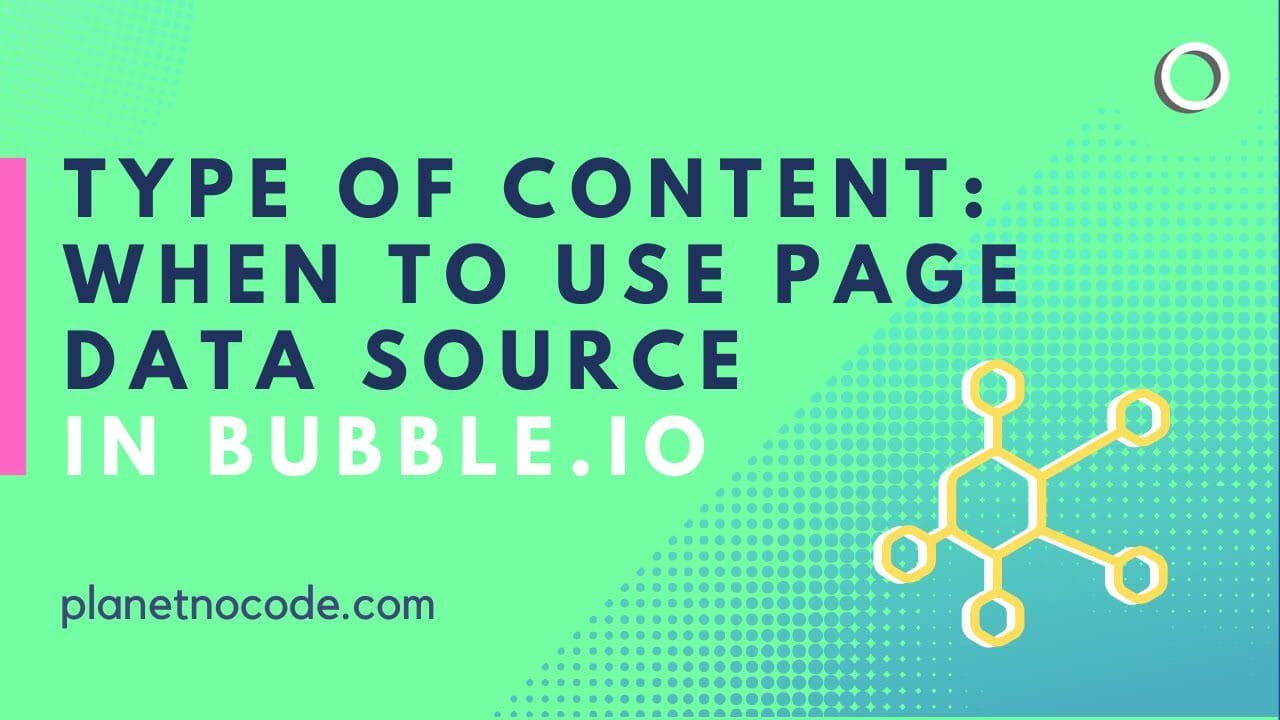
Type Of Content - When To Use Page Data Source In Bubble.io
In this Bubble.io tutorial video we show how to display content using dynamic data from your database on a page. Using Page Data Source is the best way of designing a page to show a single entry from a list of data.

Bubble.io & Lemon Squeezy Customer Portal
In this Bubble tutorial video we demonstrate how to seamlessly log a user into the Lemon Squeezy Customer Portal. Using the Lemon Squeezy Customer portal will save you hours of development time!


