Design
Unlock the power of visual creation with Bubble.io's Design features, empowering solopreneurs to craft stunning no code SaaS applications without coding skills and bring their entrepreneurial visions to life.
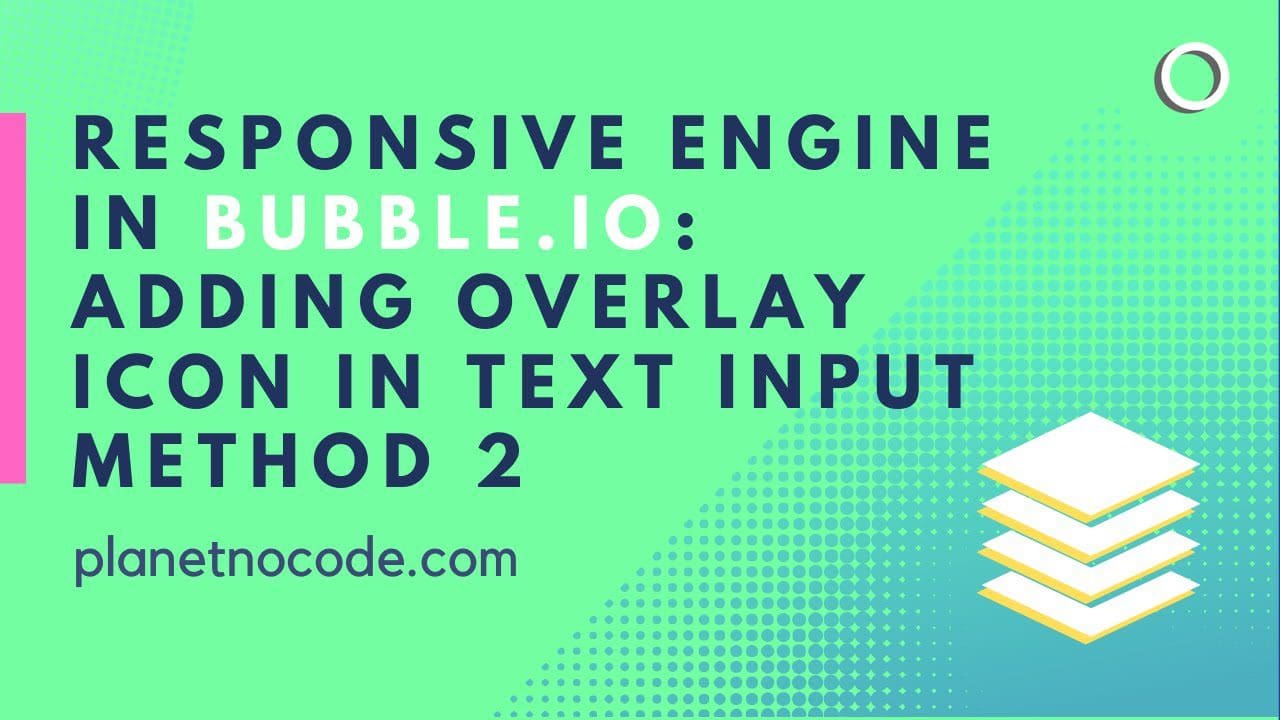
Responsive Engine: adding overlay icon in text Input V2
In this Bubble tutorial video we explore one way to adding a Font Awesome icon to your text Input fields.

Responsive web design & custom breakpoints
In this Bubble.io tutorial we demonstrate a new feature (November 2023) that provides a huge boost to responsive web design in Bubble.io

Search across multiple fields in database with Fuzzy Search
In this Bubble.io tutorial video we demonstrate how using a Fuzzy Search plugin can enable you to expand search funciton beyond the built in Search Box. This tutorial explains how to use the 'ZQ Fuzzy Search & Autocomplete' plugin and how to create a search that searches across multiple fields in your database.

Search and Scrape Google Maps data with Serper.dev
In this Bubble tutorial we demonstrate how to scrape Google Maps data into your Bubble app using the Serper.dev API.

Should I use margins or padding?
Should I use margins or should I use padding? In this Bubble tutorial, I'm going to give a few examples because this is a common theme that I see in the Bubble coaching that we run at Planet No Code, where we do one to one sessions helping Bubble creators just like yourself, develop and overcome issues that they've got with their Bubble apps. And we experience this quite a lot with, I say, clunky layouts.

Styling Markdown Tables in Bubble.io
Learn how to easily style HTML tables in Bubble.io using simple CSS tweaks to enhance the look of your website - all without writing the code yourself.
Explore more of our no code tutorials
Discover more Bubble tutorials
Start building your No Code SaaS with Bubble.io & Planet No Code

Bubble.io SEO Tip: Why it's important to use Link elements
In this Bubble.io tutorial video we explore why using the link element is important for SEO (search engine optimization) and why you should consider using it instead of the Workflow - Navigate to page action.

Generate version specific webhook URLs
In this Bubble.io tutorial, we dive into the intricate world of webhooks in data processing for your Bubble app. If you're using a third-party service like AssemblyAI, a high-performing speech-to-text API, this video is a must-watch. We address a common issue where the webhook works perfectly in the development version but fails in the live version - a problem that can be easily solved with the right approach.

How to set color hex code opacity in Bubble.io
In this Bubble tutorial video we share a quick color opacity trick at that came up in a Bubble Coaching call. Learn how you can make your hex code colors semi-transparent in this video.

Beginner's Guide: Custom Calendars in Bubble.io | AddEvent Mini Series Part 1
Learn how to create and integrate calendars using Bubble.io's AddEvent API for your Bubble app, allowing your users to subscribe and view events on their Google Calendar or Apple Calendar.

Looping through with Javascript in Bubble Backend Workflow
How to loop through a complex math equation in a backend workflow where you can't use Math.js


