Delete a thing
Discover how Bubble.io's "Delete a thing" feature empowers solopreneurs to efficiently manage data in their no code SaaS applications, streamlining user experience and maintaining database integrity without writing a single line of code.
No items found.
Explore more of our no code tutorials
Discover more Bubble tutorials
Start building your No Code SaaS with Bubble.io & Planet No Code
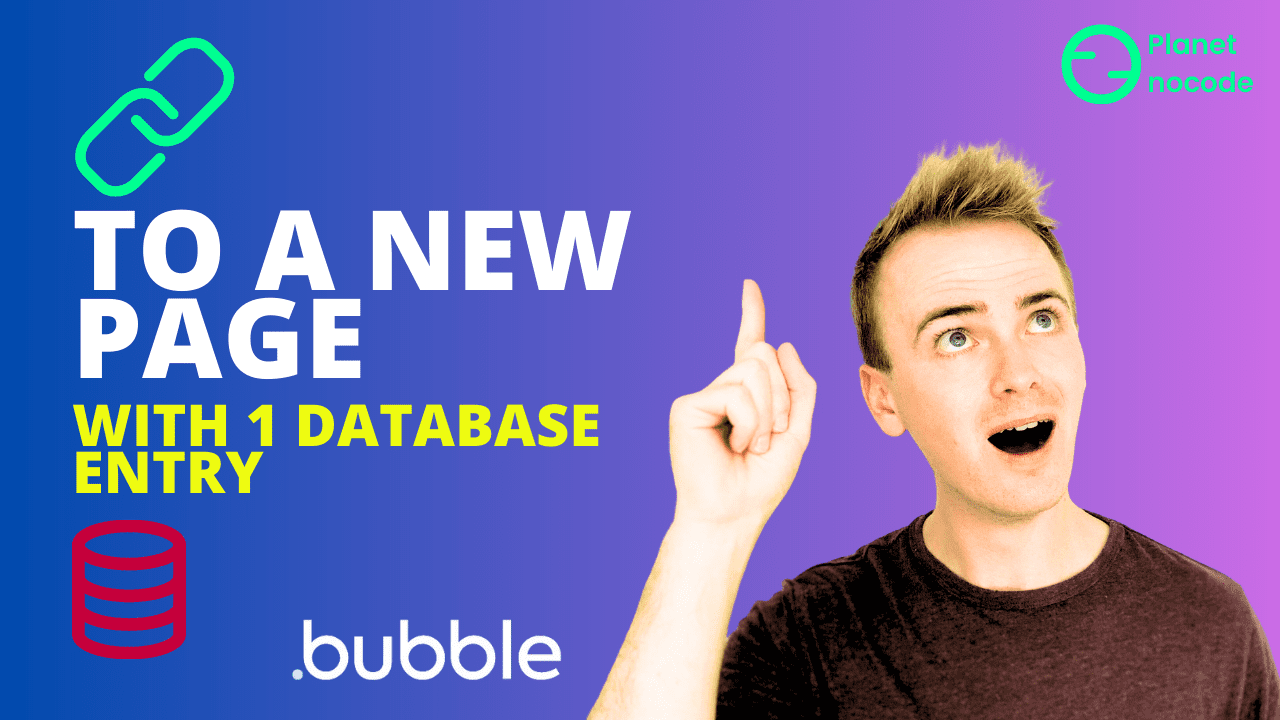
How to send 1 database entry to a new page
In this Bubble tutorial we'll demonstrate how to take one entry in your Bubble database from a list of entries and link through to a page all about that one entry. Very useful if you are building a nocode marketplace with Bubble.

Why you shouldn’t be using the OpenAI Assistant API with Bubble.io
In this Bubble tutorial, we will discuss whether you should use the create chat completion endpoint or the new beta list of endpoints from OpenAI when working with Bubble and building a web app with Bubble.io.

Custom Dropdown with Search
Let's add a custom search to our custom dropdown in Bubble.io

Bubble.io - Text to Speech API Part 2
In this Bubble tutorial we demonstrate how to create UI and workflows to integrate into the speechgen.io API. We build a simple text to speech app with Bubble.io

Build Your Own Chatbot in Minutes using VectorShift & Bubble.io
VectorShift is an integrated framework of no-code, low-code, and out-of-the-box generative AI solutions. With VectorShift, you can build AI search engines, assistants, chatbots, and automations without the need for extensive coding knowledge.

How to create a registration or sign up popup in Bubble.io
In this Bubble.io tutorial we demonstrate how to create a popup registration modal in Bubble and detail the Workflow steps needed to sign a user up to your app.

