Database
Unlock the power of data in your no-code SaaS with Bubble.io's robust data management features, empowering solopreneurs to create dynamic, data-driven applications without writing a single line of code.

How to show text and images from your database in Bubble
In this Bubble.io tutorial we demonstrate how to populate a page with dynamic text and image data from your database.

How to split and save OpenAI response Part 2
In this Bubble tutorial we'll demonstrate how to split text generated by OpenAI / ChatGPT and save each part of the AI generated text as a new entry in our Bubble database.

How to use Custom States in Bubble including 2 examples
In this Bubble tutorial we explain how to use Custom States with Bubble, why Custom States are useful and demonstrate two Bubble app examples of how I use Custom States in the Bubble apps I build.
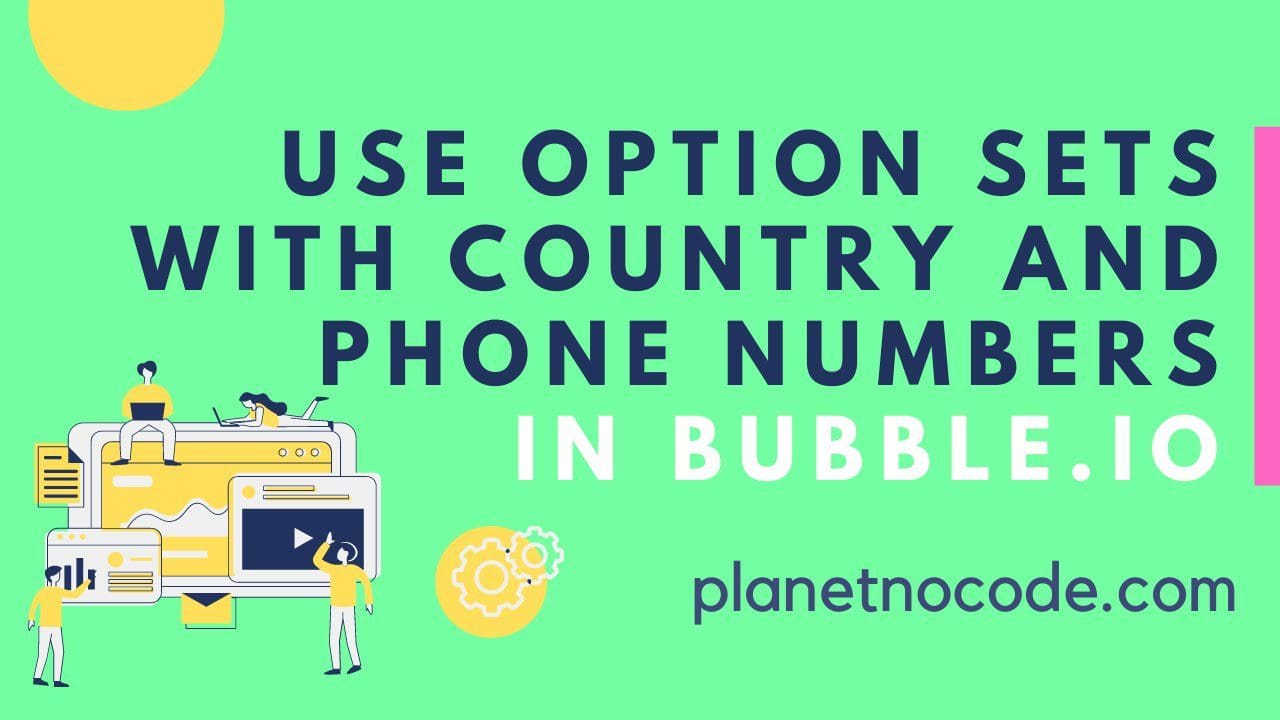
How to use Option Sets with country and phone numbers in Bubble.io
In this Bubble.io video tutorial we show how to use Option Sets in the Bubble editor to store and display phone numbers and country codes. We use an example of a basic CRM to demonstrate the power of Option Sets to storing multiple expressions of the same data and saving this to your user in your Bubble database.

How to use database triggers to update full names
In this Bubble tutorial video, I'd like to demonstrate how database triggers can be really helpful when dealing with first names and last names.

How to use keyboard shortcut navigation with a table in Bubble
In this Bubble.io tutorial we demonstrate how to nagivate up and down a table using the up and down arrows on a keyboard. This Bubble tutorial shows how to use custom states to track the selected row of a repeating group and change this selection with the arrow keys. The plugin used is Air Keyboard Shortcut by Zeroqode.
Explore more of our no code tutorials
Discover more Bubble tutorials
Start building your No Code SaaS with Bubble.io & Planet No Code

Advanced Timezones in Bubble.io
In this Bubble tutorial we'll be demonstrating how you can have more control over how Bubble and timezones work in your app.

Understanding Development vs Live versions in Bubble
In this Bubble.io tutorial video we explore the differences between the development version of your Bubble app and the live version of your Bubble app. Key takeaways are to get familiar with working with the 2 versions and that with 2 versions you have 2 separate databases.

Improve your Bubble ChatGPT clone with this plugin
Finally you can create a true chat experience in Bubble with the Reverse Repeating Group plugin by Thimo. Design your Bubble ChatGPT clones or other chat apps to scroll to the bottom of the conversation just like iMessage and Slack.

Why Bubble.io's Magic Link Login is Not Working: A Reported Bug!
Discover why Magic Login Links, despite their apparent convenience, might actually slow down your development process. We explore documented issues affecting Microsoft Exchange servers, API-triggered login attempts, and custom domain complications. If you're building an MVP or considering a simplified authentication system for your Bubble.io app, this video provides crucial insights to help you make an informed decision between Magic Links and traditional password-based authentication.

Link to a database entry with a QR code
In this Bubble tutorial video, you'll learn how to create QR codes that link to specific entries in your Bubble database. This feature is especially useful for apps with sharing functionality, allowing users to easily share QR codes that lead to specific pages or records in the app. Watch the video to see a step-by-step guide on how to implement this feature and take your Bubble app to the next level.

QR Code Generator in a Bubble
In this Bubble tutorial video we demonstrate how to generate a QR code within your Bubble app. We use the 'Barcode & QR Code Generator' plugin from the Bubble plugin directory to add a QR code to data in our database using that data's Bubble unique ID.

