Browser Timezone and Locale
Harness the power of Browser Timezone and Locale in Bubble.io to create globally-aware no code SaaS applications, enabling solopreneurs to effortlessly cater to international users and provide personalized experiences based on their local time and language settings.
No items found.
Explore more of our no code tutorials
Discover more Bubble tutorials
Start building your No Code SaaS with Bubble.io & Planet No Code

How to create drag and drop repeating groups in Bubble.io
In this Bubble.io tutorial video we demonstrate how to add drag and drop to your Bubble app. We set up the plugin 'Drag & Drop Repeating Group' by Minimum Studio and show you the first steps needed for creating a kanban board or task manager in Bubble.

Create STUNNING AI Art with NO CODE - Image Flux Generator
Generate stunning AI images with FLUX using on Replicate API.
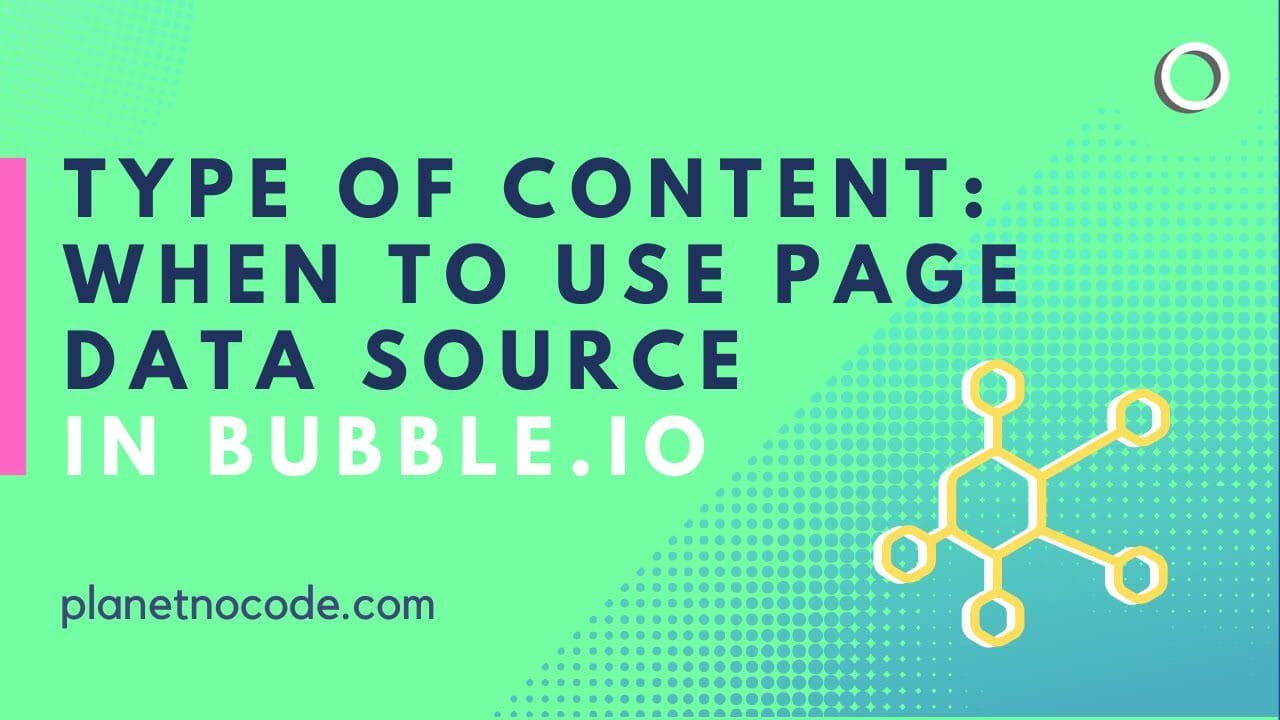
Type Of Content - When To Use Page Data Source In Bubble.io
In this Bubble.io tutorial video we show how to display content using dynamic data from your database on a page. Using Page Data Source is the best way of designing a page to show a single entry from a list of data.

Build a No Code SearchGPT with Bubble.io
Build a No Code SearchGPT with Bubble.io and unlock the power of AI-powered search for your no-code SaaS startup.

Build No Code Meeting Bots with Recall.ai
Make your own customizable meeting bot application using Bubble.io, a powerful no-code web application platform. By integrating with third-party APIs like Recall.ai, you can unlock the potential to automate transcriptions, analysis, and more for your virtual meetings.

Top 10 Bubble Tips that every Bubble Developer needs
In this video, we share top 10 tips that every Bubble developer (beginner or advanced) must know. This includes things such as what Bubble is good at, limitations of Bubble, Design tips, Dev and Live environments, Privacy and Security, and running apps as users.

