AssemblyAI
Empower your no-code SaaS journey with AssemblyAI integration in Bubble.io, enabling solopreneurs to add cutting-edge speech recognition and audio intelligence features to their apps without writing a single line of code.

Generate an AI transcript in Bubble with Speaker Labels - Part 2
In this Bubble tutorial we demonstrate how to use the AssemblyAI transcription and speaker labelling API with backend workflows to loop through every 'utterance' returned by AssemblyAI.

How to Make Dynamic Webhooks in Bubble.io and Respect App Version
We'll show you how to create dynamic webhooks while ensuring that your app version is respected. Webhooks are essential for integrating your application with third-party services, and making them dynamic allows for greater flexibility and functionality.

Looping through with Javascript in Bubble Backend Workflow
How to loop through a complex math equation in a backend workflow where you can't use Math.js

OpenAI Whisper vs AssemblyAI vs Deepgram The Ultimate Transcription API Showdown for 2024
Discover how to choose the best transcription API for your needs. This engaging showdown explores OpenAI Whisper, AssemblyAI, and Deepgram. You will learn about their features, pricing, ease of use, and accuracy. See how each API stands out and what unique advantages they offer to make your transcription tasks easier. Find out which one is the best fit for your project or business needs.
Explore more of our no code tutorials
Discover more Bubble tutorials
Start building your No Code SaaS with Bubble.io & Planet No Code

Best Bubble.io Plugin for Gantt Charts and Timelines!
Discover how this powerful plugin simplifies creating complex Gantt charts and timelines in your Bubble apps. With customizable options and an intuitive setup, you can quickly add professional-looking Gantt charts to your no-code SaaS.
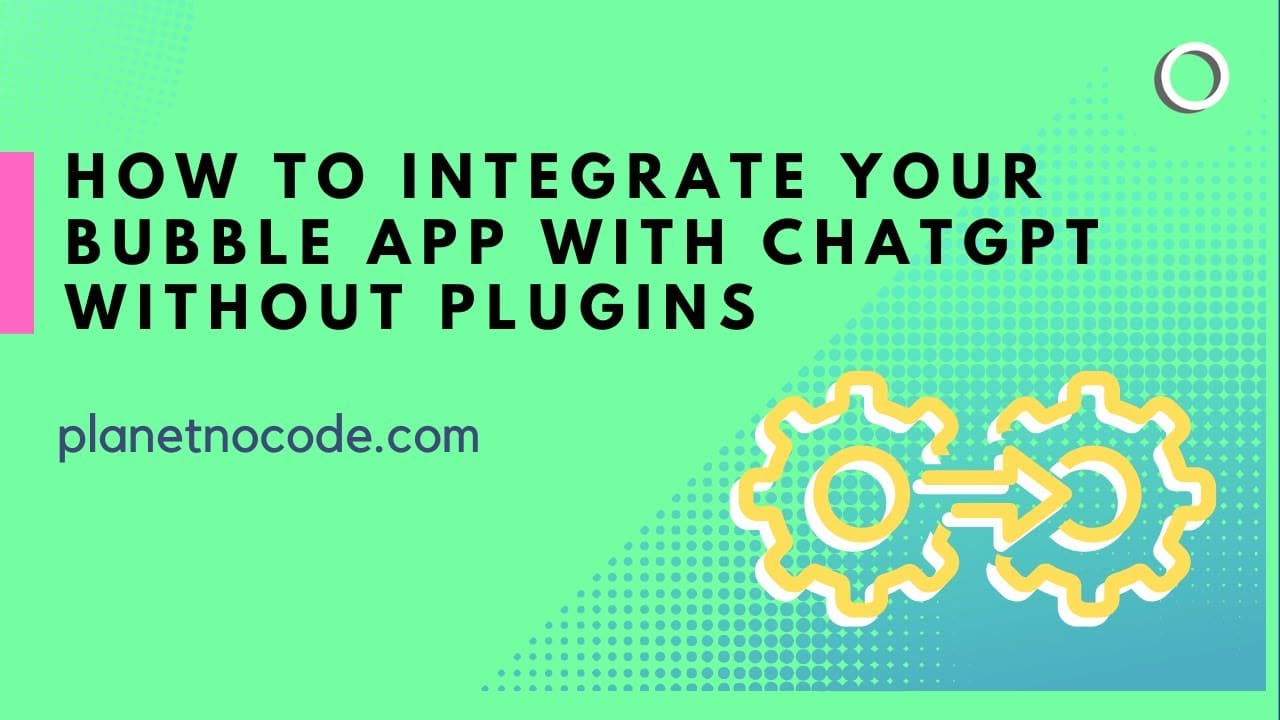
You don't have to use a plugin to add OpenAI ChatGPT to your Bubble app
You don't have to use a plug in to add the power of ChatGPT to your Bubble site. In fact, you might find that some of the plugins are lacking the full capabilities of the OpenAI API.

How to add lightning fast AI to your Bubble app with Groq
Discover how integrating Groq, a lightning-fast AI model powered by its specialized hardware, can revolutionize your Bubble.io no-code applications.

ADD Countdown Timer to Bubble.io in MINUTES!
Learn how to add an eye-catching animated countdown timer to your Bubble.io web application! In this tutorial, we'll show you step-by-step how to implement this engaging feature using a powerful countdown plugin. You'll discover how to create different animation effects like pulse, faded slide, and blur to make your countdown timer visually stunning and professional.

How to stop shadows from clipping within a repeating group
Here's a quick tip for working with repeating groups and shadows in your Bubble app.

Is Bubble.io compatible with Google Gemini JSON Mode
Explore the limitations of using Google Gemini with Bubble io as we tackle essential questions surrounding compatibility issues.


