API Connector
Unlock the power of external data for your no code SaaS with Bubble.io's API Connector, empowering solopreneurs to seamlessly integrate third-party services and expand their app's functionality without writing a single line of code.

Web scraping with Page2API Premium Proxy
In this Bubble.io tutorial video we demonstrate how to use the Page2API API to web scrape content from a website by pretending the visitor is from a different country using Page2API's Premium Proxy.

When AI Breaks! Cloudflare AI Gateway to the Rescue for Apps
When AI breaks, your app doesn't have to! Discover how Cloudflare AI Gateway can come to the rescue when an AI API goes down. Learn how to add a fallback AI solution to ensure your applications keep running smoothly. Watch now to safeguard your app against AI failures!

Whereby Host & User Permissions with Bubble.io
Learn how to easily add user roles and host privileges into your Whereby meetings embedded in your Bubble app, ensuring secure access control using privacy rules and optimizing the user experience. Dive into the world of no-code video conferencing with Bubble.io!
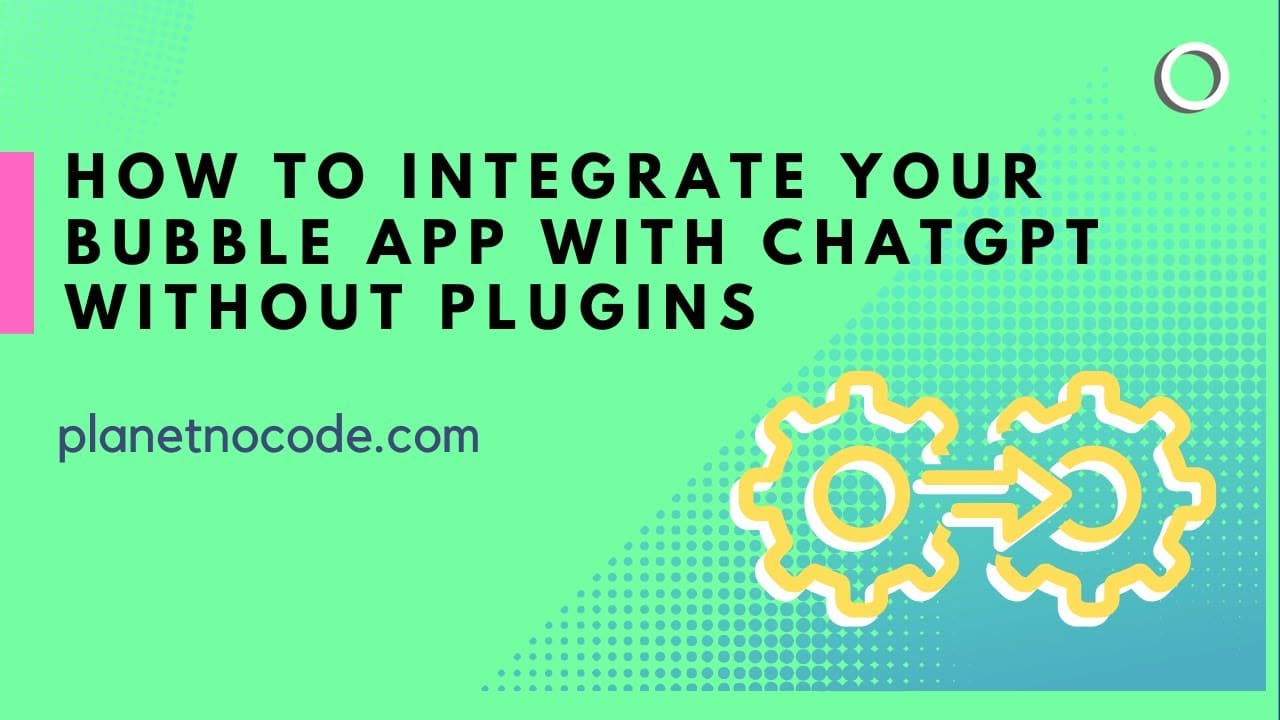
You don't have to use a plugin to add OpenAI ChatGPT to your Bubble app
You don't have to use a plug in to add the power of ChatGPT to your Bubble site. In fact, you might find that some of the plugins are lacking the full capabilities of the OpenAI API.
Explore more of our no code tutorials
Discover more Bubble tutorials
Start building your No Code SaaS with Bubble.io & Planet No Code

How to use the Bubble.io debugger to find missing elements
In this Bubble.io tutorial we demonstrate how to use the Bubble Debugger bar to debug why an element is not visible when it should be. First we check the page element on the Bubble app page with the Inspect tool and element search, then we run our Workflow using Step by Step.

How to use keyboard shortcut navigation with a table in Bubble
In this Bubble.io tutorial we demonstrate how to nagivate up and down a table using the up and down arrows on a keyboard. This Bubble tutorial shows how to use custom states to track the selected row of a repeating group and change this selection with the arrow keys. The plugin used is Air Keyboard Shortcut by Zeroqode.

Exploring Bubble No Code's Plugin Library - A Deep Dive!
Explore the wide array of plugins available in the Bubble.io library to enhance your no-code app with powerful functionalities. Discover how these plugins can take your app to the next level and overcome limitations, making your development process efficient and effective.

Combining multiple AI prompts with UsePlumb.com
Streamline your AI-powered no-code app development process with Plumb's AI pipeline builder tool, making it easier to incorporate multiple AI features seamlessly into your Bubble.io app. With structured JSON outputs and efficient testing capabilities, Plumb is a game-changer for simplifying complex workflows.

Chat app with AI predictive & suggested text with OpenAI
In this Bubble tutorial we demonstrate how to use AI to generate reply suggestions adding a feeling of autocomplete to your Bubble app. We use the OpenAI API to generate chat messages replies in our ChatGPT clone.

Bubble button element guide
In this Bubble.io tutorial we demonstrate the basics for working with buttons in Bubble. Including adding hover effects to buttons and building custom buttons with icons using groups.

